Grammarly for Chrome
 Use now
Use now





Introduction:
Added on:
Monthly Visitors:
Real-time writing suggestions for online writing.
Dec-12 2024
 48.0M
48.0M
 48.0M
48.0M

Product Information
What is Grammarly for Chrome ai chrome extension?
Grammarly for Chrome offers real-time suggestions to enhance your online writing experience in the browser.
How to use Grammarly for Chrome ai chrome extension?
Install the Grammarly extension in your browser. Grammarly analyzes your writing and provides feedback on spelling, grammar, punctuation, clarity, and style. Click on underlined suggestions to implement them.
Grammarly for Chrome ai chrome extension's Core Features
Real-time writing suggestions
Comprehensive feedback on spelling, grammar, punctuation, and style
Generative AI capabilities for instant drafts
Grammarly for Chrome ai chrome extension's Use Cases
Improving writing in emails
Enhancing writing in Google Docs
Related resources




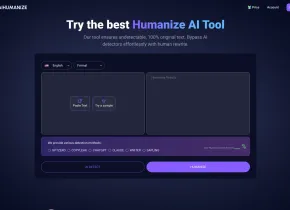

Hot Article
How to Use DALL-E 3: Tips, Examples, and Features
2 months ago
By 尊渡假赌尊渡假赌尊渡假赌
Getting Started With Meta Llama 3.2 - Analytics Vidhya
4 weeks ago
By 尊渡假赌尊渡假赌尊渡假赌
Best AI Art Generators (Free & Paid) for Creative Projects
1 months ago
By 百草
Top 5 GenAI Launches of February 2025: GPT-4.5, Grok-3 & More!
1 months ago
By 尊渡假赌尊渡假赌尊渡假赌
I Tried Vibe Coding with Cursor AI and It's Amazing!
1 months ago
By 尊渡假赌尊渡假赌尊渡假赌













