HiCall
 Use now
Use now





Introduction:
Added on:
Monthly Visitors:
AI phone secretary for managing calls and screening spam.
Dec-12 2024
 0
0
 0
0

Product Information
What is HiCall?
HiCall is an AI phone secretary that manages missed and rejected calls, intercepts spam, and ensures that you stay connected to important contacts.
How to use HiCall?
To use HiCall, download the app from the App Store, set up your preferences, and let the AI manage your calls.
HiCall's Core Features
Intelligently answers missed and rejected calls
Screens spam and harassing calls
Records voicemail and call summaries
Works even when the phone is off
HiCall's Use Cases
Use HiCall during meetings to avoid interruptions
Screen calls while driving or in other inconvenient situations
Manage calls seamlessly during sleep without missing important messages
Related resources




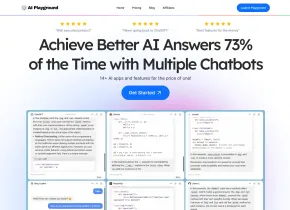
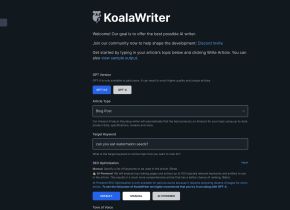

Hot Article
Training Large Language Models: From TRPO to GRPO
1 months ago
By 王林
AI-Powered Information Extraction and Matchmaking
1 months ago
By 王林
How to Easily Deploy a Local Generative Search Engine Using VerifAI
1 months ago
By PHPz
LLMs for Coding in 2024: Price, Performance, and the Battle for the Best
1 months ago
By WBOYWBOYWBOYWBOYWBOYWBOYWBOYWBOYWBOYWBOYWBOYWBOYWB
How LLMs Work: Pre-Training to Post-Training, Neural Networks, Hallucinations, and Inference
1 months ago
By WBOYWBOYWBOYWBOYWBOYWBOYWBOYWBOYWBOYWBOYWBOYWBOYWB












