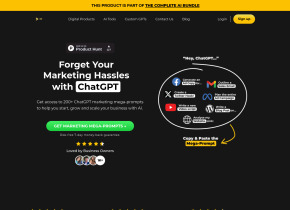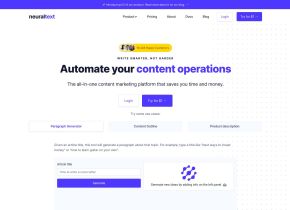HighIntent
 Use now
Use now





Introduction:
Added on:
Monthly Visitors:
Find ideal leads with custom matching.
Dec-15 2024
 0
0
 0
0
Website
AI Lead Generation
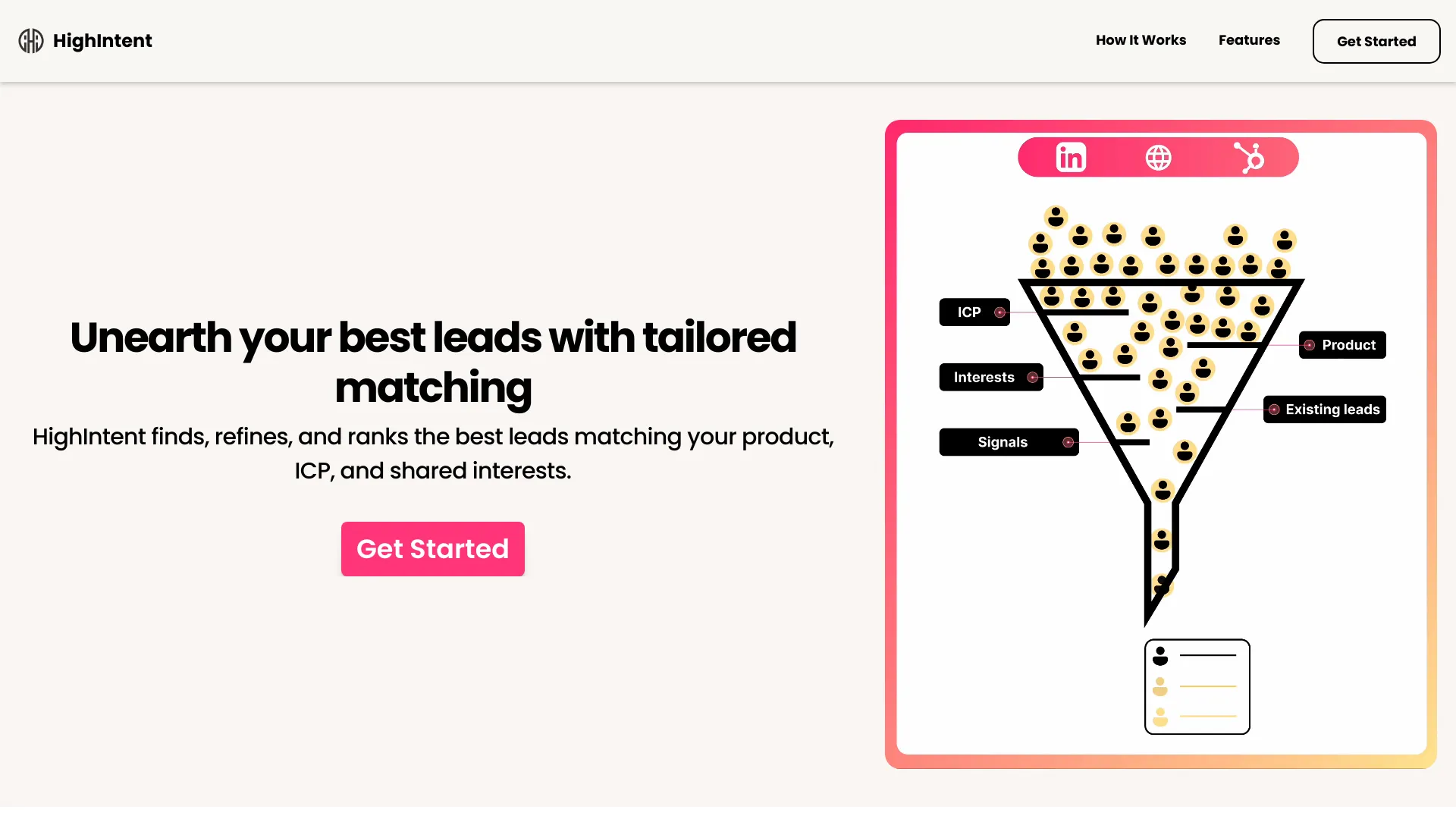
Product Information
What is HighIntent?
Unearth your best leads with tailored matching.
How to use HighIntent?
1. Enter your product info, Linkedin bio, and existing CRM leads. 2. Define your ideal customer persona. 3. Discover relevant leads with matching rationale. 4. Refine leads with lookalikes and ICP suggestions. 5. Rank leads based on rich signals. 6. Convert leads into customers and achieve revenue goals faster.
HighIntent's Core Features
Tailored matching
Matching rationale
Refine with lookalikes
Rank by signals
HighIntent's Use Cases
Finding leads that align with your product
Refining leads based on ICP and shared interests
Ranking leads to prioritize efforts
HighIntent Company
HighIntent Company name: GetAI Inc. .
HighIntent Sign up
HighIntent Sign up Link: https://highintent.app/signup
Related resources



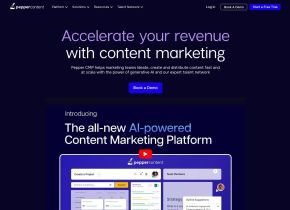
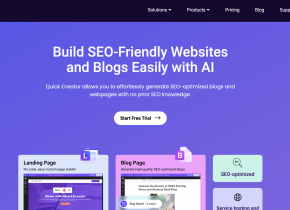
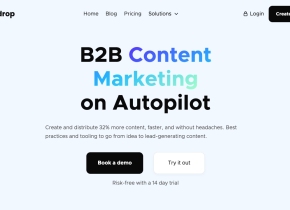
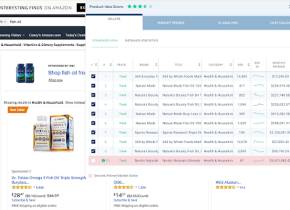

Hot Article
Training Large Language Models: From TRPO to GRPO
1 months ago
By 王林
AI-Powered Information Extraction and Matchmaking
1 months ago
By 王林
LLMs for Coding in 2024: Price, Performance, and the Battle for the Best
1 months ago
By WBOYWBOYWBOYWBOYWBOYWBOYWBOYWBOYWBOYWBOYWBOYWBOYWB
Windsurf AI Agentic Code Editor: Features, Setup, and Use Cases
1 months ago
By 尊渡假赌尊渡假赌尊渡假赌
How to Easily Deploy a Local Generative Search Engine Using VerifAI
1 months ago
By PHPz