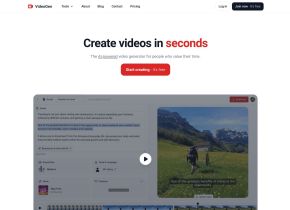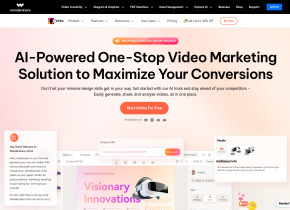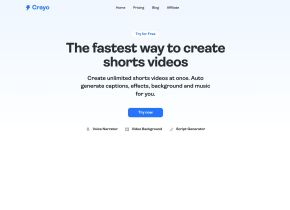HoHoHello
 Use now
Use now





Introduction:
Added on:
Monthly Visitors:
Personalized video magic from Santa!
Dec-14 2024
 0
0
 0
0

Product Information
What is HoHoHello?
Get a personalized video from Santa Claus and bring some Christmas magic to the kids in your life! All generated by AI.
How to use HoHoHello?
STEP 1: Provide basic info about your child STEP 2: Write out a letter from your child to Santa or provide special details about them Santa should know STEP 3: Santa will respond with a personalized video, made just for them!
HoHoHello's Core Features
Get a unique, personalised video from Santa Claus for your child
Receive the video within 24 hours
Videos generated by AI
HoHoHello's Use Cases
Surprising children with a personalized video from Santa
Spreading Christmas magic
Creating a memorable experience for kids
HoHoHello Support Email & Customer service contact & Refund contact etc.
Here is the HoHoHello support email for customer service: [email protected] .
HoHoHello Company
HoHoHello Company name: HO HO Hello .
Related resources



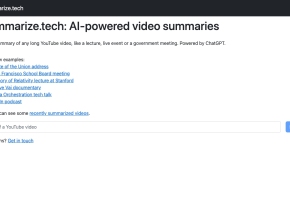


Hot Article
Training Large Language Models: From TRPO to GRPO
1 months ago
By 王林
AI-Powered Information Extraction and Matchmaking
1 months ago
By 王林
LLMs for Coding in 2024: Price, Performance, and the Battle for the Best
1 months ago
By WBOYWBOYWBOYWBOYWBOYWBOYWBOYWBOYWBOYWBOYWBOYWBOYWB
How to Easily Deploy a Local Generative Search Engine Using VerifAI
1 months ago
By PHPz
How LLMs Work: Pre-Training to Post-Training, Neural Networks, Hallucinations, and Inference
1 months ago
By WBOYWBOYWBOYWBOYWBOYWBOYWBOYWBOYWBOYWBOYWBOYWBOYWB