InsightGPTs
 Use now
Use now




Introduction:
Added on:
Monthly Visitors:
AI plugin for text creation tasks.
Dec-12 2024
 9
9
 9
9
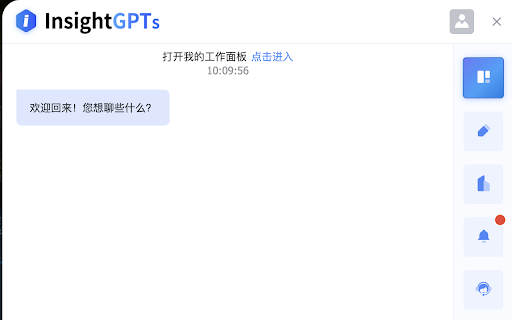
Product Information
What is InsightGPTs ai chrome extension?
An AI plugin based on large language models for efficient text creation tasks, enhancing work productivity.
How to use InsightGPTs ai chrome extension?
1. Download and install the InsightGPTs plugin from the official website based on your platform (Windows, Mac, Linux). 2. Input the text creation task in the plugin interface, choose the appropriate model, and click the 'Generate' button. 3. InsightGPTs will automatically generate text output based on your input and selection for further editing and optimization. 4. Integrate InsightGPTs into your office software or programming environment for quick AI application in work processes.
InsightGPTs ai chrome extension's Core Features
Efficient and simple text creation through prompts
Versatile applications for copywriting, advertising, news, tech writing, product descriptions
Intelligent prompts for context-aware suggestions
Rapid iteration for multiple text modifications and optimizations
InsightGPTs ai chrome extension's Use Cases
Creating ad copies for marketing campaigns
Drafting tech articles for a blog
Related resources








Hot Article
Training Large Language Models: From TRPO to GRPO
1 months ago
By 王林
AI-Powered Information Extraction and Matchmaking
1 months ago
By 王林
LLMs for Coding in 2024: Price, Performance, and the Battle for the Best
1 months ago
By WBOYWBOYWBOYWBOYWBOYWBOYWBOYWBOYWBOYWBOYWBOYWBOYWB
How to Easily Deploy a Local Generative Search Engine Using VerifAI
1 months ago
By PHPz
How LLMs Work: Pre-Training to Post-Training, Neural Networks, Hallucinations, and Inference
1 months ago
By WBOYWBOYWBOYWBOYWBOYWBOYWBOYWBOYWBOYWBOYWBOYWBOYWB











