Intelligent Search
 Use now
Use now




Introduction:
Added on:
Monthly Visitors:
Generate optimal search queries using natural language processing.
Dec-12 2024
 640
640
 640
640
Browser Extension
AI Search Engine

Product Information
What is Intelligent Search ai chrome extension?
Intelligent Search is a chrome extension that uses natural language processing to generate optimal search queries.
How to use Intelligent Search ai chrome extension?
To use Intelligent Search, simply install the chrome extension and click on the icon when you want to generate an optimal search query. The extension will analyze the text and produce the most relevant keywords and query syntax.
Intelligent Search ai chrome extension's Core Features
Natural language processing
Keyword extraction
Google query syntax optimization
Intelligent Search ai chrome extension's Use Cases
Research
Academic writing
Content creation
Related resources
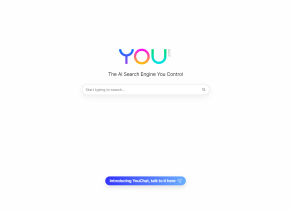
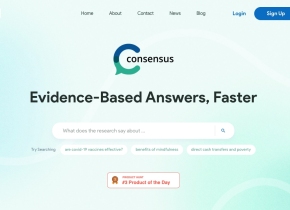
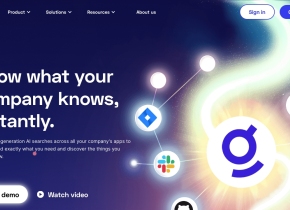
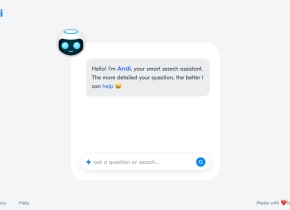
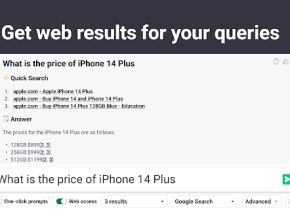
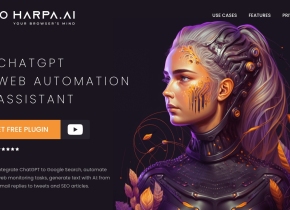
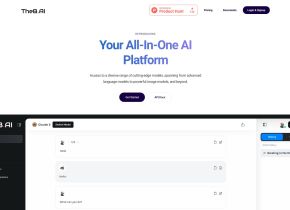


Hot Article
Windsurf AI Agentic Code Editor: Features, Setup, and Use Cases
1 months ago
By 尊渡假赌尊渡假赌尊渡假赌
Replit Agent: A Guide With Practical Examples
1 months ago
By 尊渡假赌尊渡假赌尊渡假赌
What is Model Context Protocol (MCP)?
1 months ago
By 尊渡假赌尊渡假赌尊渡假赌
How to Use DALL-E 3: Tips, Examples, and Features
1 months ago
By 尊渡假赌尊渡假赌尊渡假赌
I Tried Vibe Coding with Cursor AI and It's Amazing!
1 months ago
By 尊渡假赌尊渡假赌尊渡假赌











