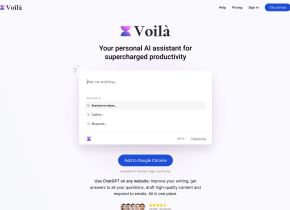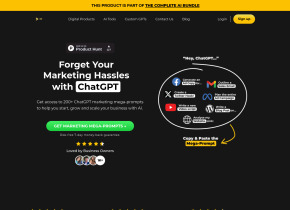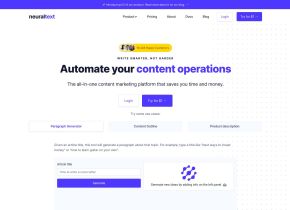InTouch Tool
 Use now
Use now





Introduction:
Added on:
Monthly Visitors:
Automate personalized LinkedIn outreach safely.
Dec-12 2024
 5.0K
5.0K
 5.0K
5.0K

Product Information
What is InTouch Tool ai chrome extension?
Automate LinkedIn connection requests and personalized messages with AI-based simulation of manual activity.
How to use InTouch Tool ai chrome extension?
Set personalized connection request and message sequence, choose target audience, and start getting replies.
InTouch Tool ai chrome extension's Core Features
LinkedIn auto connection requests
LinkedIn auto messages
LinkedIn scraper
LinkedIn lead generation dashboard
LinkedIn email extractor
InTouch Tool ai chrome extension's Use Cases
Growth hacking for startups and business owners
Automated lead generation for marketing and sales teams
Finding clients for freelancers
Search for candidates for recruiters
Managing multiple profiles for virtual assistants and lead gen agencies
Inviting people to events, promoting books, finding contractors for individuals
Related resources



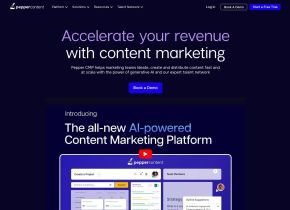
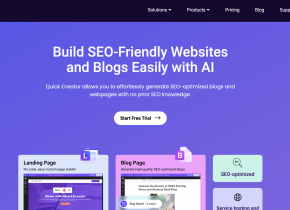

Hot Article
Training Large Language Models: From TRPO to GRPO
1 months ago
By 王林
AI-Powered Information Extraction and Matchmaking
1 months ago
By 王林
How to Easily Deploy a Local Generative Search Engine Using VerifAI
1 months ago
By PHPz
LLMs for Coding in 2024: Price, Performance, and the Battle for the Best
1 months ago
By WBOYWBOYWBOYWBOYWBOYWBOYWBOYWBOYWBOYWBOYWBOYWBOYWB
How LLMs Work: Pre-Training to Post-Training, Neural Networks, Hallucinations, and Inference
1 months ago
By WBOYWBOYWBOYWBOYWBOYWBOYWBOYWBOYWBOYWBOYWBOYWBOYWB