Invisible AI assistant
 Use now
Use now





Introduction:
Added on:
Monthly Visitors:
Social & Email:
Website
Other
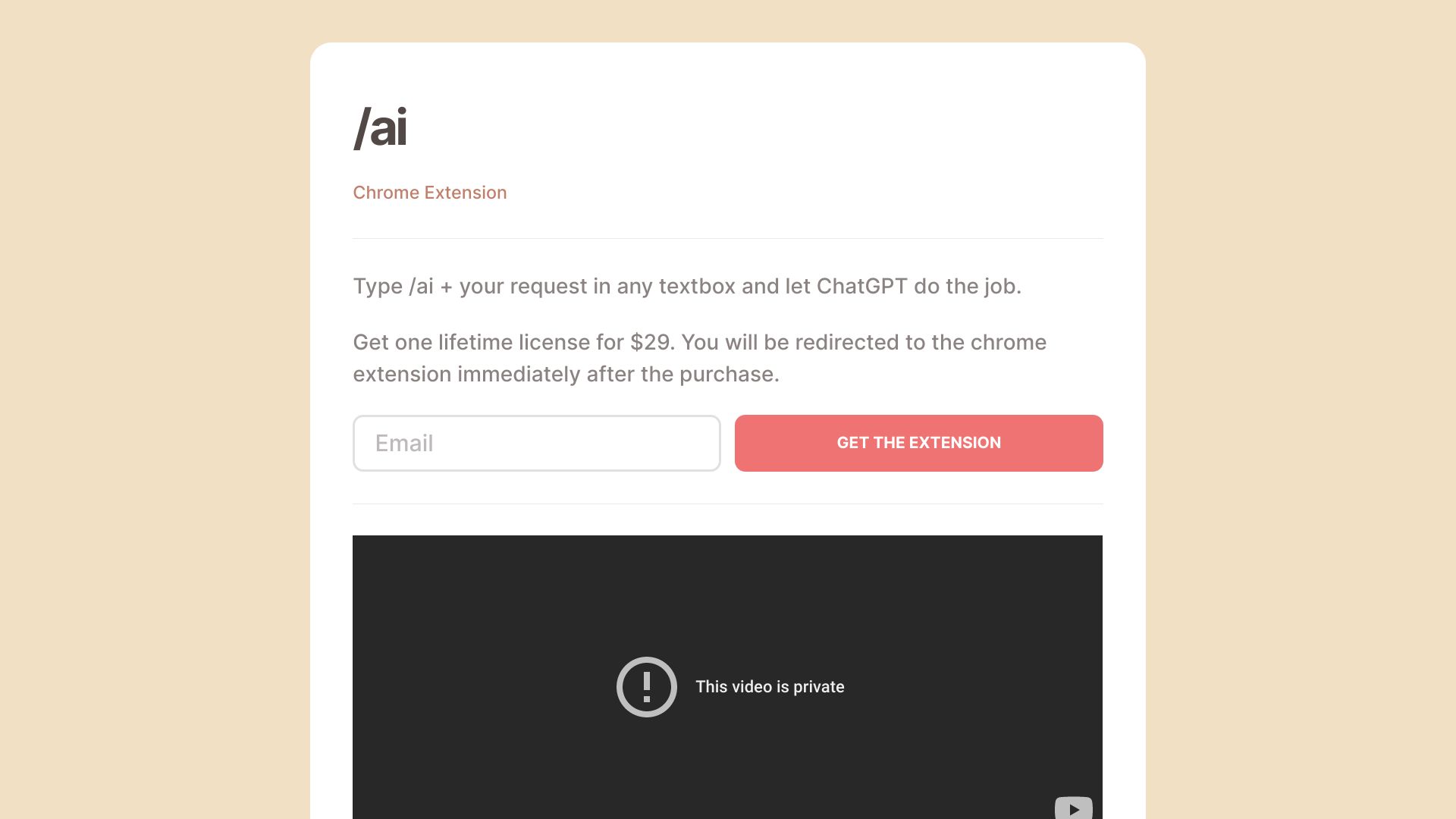
Product Information
What is Invisible AI assistant?
The /ai Chrome Extension is an invisible AI assistant that can help you with various tasks by typing '/ai' followed by your request in any text field. It utilizes the power of ChatGPT to provide you with helpful and relevant responses.
How to use Invisible AI assistant?
To use the /ai Chrome Extension, simply type '/ai' followed by your request in any text field on your browser. Hit Enter and let ChatGPT do the job. The extension will generate optimized responses based on your input.
Invisible AI assistant's Core Features
Invisible AI assistant powered by ChatGPT
Ability to type '/ai + request' in any text field
Optimized responses for improved user experience
No keystroke recording
Restricted access to sensitive information
Invisible AI assistant's Use Cases
Getting information or answers to questions
Assistance with writing or generating content
Creating drafts or outlines
Checking grammar or language usage
Generating ideas or brainstorming
Small research tasks
Invisible AI assistant Support Email & Customer service contact & Refund contact etc.
Here is the Invisible AI assistant support email for customer service: [email protected] .
Invisible AI assistant Twitter
Invisible AI assistant Twitter Link: https://twitter.com/ihorstefurak/status/1636460060099371008
Related resources

Hot Article
Getting Started With Meta Llama 3.2 - Analytics Vidhya
1 months ago
By 尊渡假赌尊渡假赌尊渡假赌
Best AI Art Generators (Free & Paid) for Creative Projects
1 months ago
By 百草
I Tried Vibe Coding with Cursor AI and It's Amazing!
1 months ago
By 尊渡假赌尊渡假赌尊渡假赌
Best AI Chatbots Compared (ChatGPT, Gemini, Claude & More)
1 months ago
By 百草
Top 5 GenAI Launches of February 2025: GPT-4.5, Grok-3 & More!
1 months ago
By 尊渡假赌尊渡假赌尊渡假赌



















