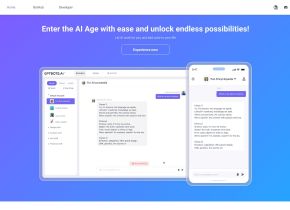Kixie PowerCall
 Use now
Use now





Introduction:
Added on:
Monthly Visitors:
Enhance Chrome calling and texting efficiency.
Dec-12 2024
 30.0K
30.0K
 30.0K
30.0K

Product Information
What is Kixie PowerCall ai chrome extension?
Kixie PowerCall is a Chrome extension that simplifies calling and texting operations for sales and customer-facing teams, recording all interactions in the CRM automatically.
How to use Kixie PowerCall ai chrome extension?
Install the Kixie PowerCall Chrome extension, visit any web page, and start making calls or sending texts with just one click. All interactions are seamlessly recorded in your CRM for easy tracking and follow-up.
Kixie PowerCall ai chrome extension's Core Features
PowerDial for automatic contact dialing
AI-powered local presence for personalized calling
Voicemail drop for quick messages
SMS templates for customized texting
Seamless CRM integration
Kixie PowerCall ai chrome extension's Use Cases
Boosting sales call efficiency
Enhancing customer engagement through personalized calls and texts
Related resources


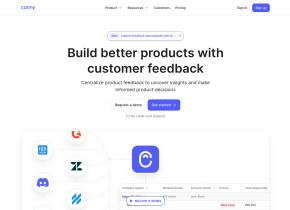
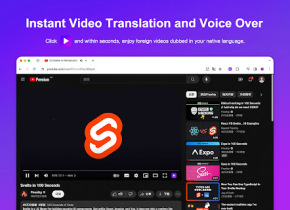
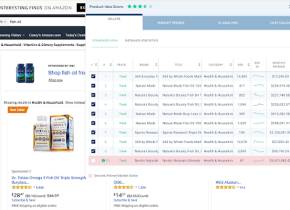
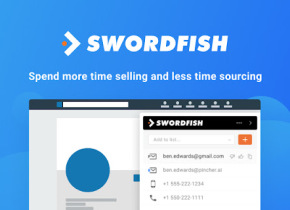

Hot Article
Training Large Language Models: From TRPO to GRPO
1 months ago
By 王林
AI-Powered Information Extraction and Matchmaking
1 months ago
By 王林
How to Easily Deploy a Local Generative Search Engine Using VerifAI
1 months ago
By PHPz
LLMs for Coding in 2024: Price, Performance, and the Battle for the Best
1 months ago
By WBOYWBOYWBOYWBOYWBOYWBOYWBOYWBOYWBOYWBOYWBOYWBOYWB
How LLMs Work: Pre-Training to Post-Training, Neural Networks, Hallucinations, and Inference
1 months ago
By WBOYWBOYWBOYWBOYWBOYWBOYWBOYWBOYWBOYWBOYWBOYWBOYWB