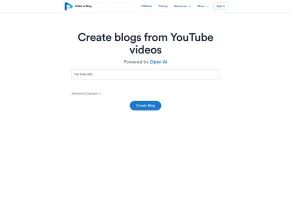Kome
 Use now
Use now





Introduction:
Added on:
Monthly Visitors:
AI extension for summarizing, bookmarking, and creating.
Dec-12 2024
 10.0K
10.0K
 10.0K
10.0K
Browser Extension
Summarizer

Product Information
What is Kome ai chrome extension?
Kome is an innovative AI browser extension that enhances online activities by providing summarization, bookmarking, and content creation features directly from websites.
How to use Kome ai chrome extension?
Launch Kome by visiting any site and using keyboard shortcuts. Follow prompts to create an account.
Kome ai chrome extension's Core Features
AI-Powered Summarizer
Bookmark Manager
Compose
Kome ai chrome extension's Use Cases
Instantly summarize news
Effortlessly save content for later
Generate emails and posts
Related resources

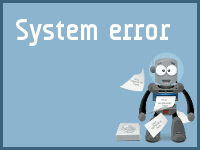
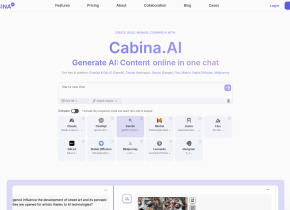
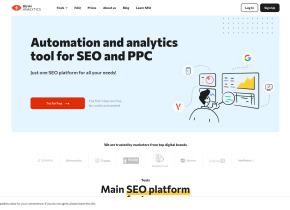
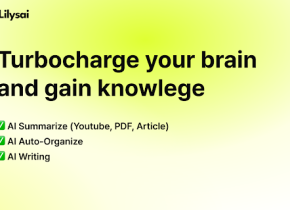

Hot Article
I Used ChatGPT to Create a Custom Budget, and It Worked (Up to a Point)
1 weeks ago
By DDD
I Have ChatGPT Plus and Perplexity Pro Subscriptions: Here's Why I Use Both
1 months ago
By DDD
ChatGPT Scheduled Tasks Tutorial: You Can Now Set ChatGPT to Complete Tasks, and This Is How to Use It Properly
1 months ago
By DDD