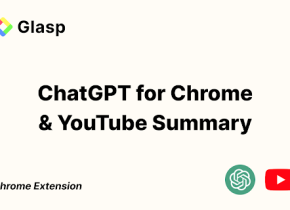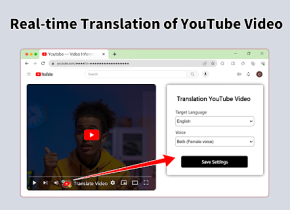Lanter: YouTube Highlighter
 Use now
Use now




Introduction:
Added on:
Monthly Visitors:
Enhance YouTube experience with text highlights.
Dec-12 2024
 112
112
 112
112
Browser Extension
AI YouTube Assistant
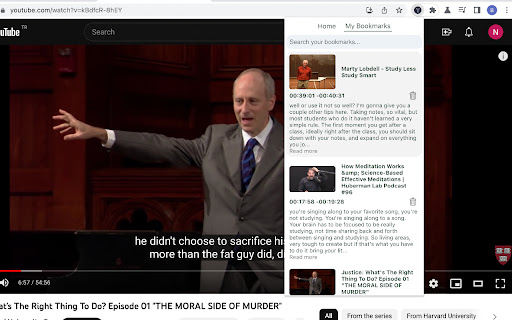
Product Information
What is Lanter: YouTube Highlighter ai chrome extension?
Lanter: YouTube Highlighter is a Chrome extension designed to enrich YouTube experience by capturing and highlighting key video moments.
How to use Lanter: YouTube Highlighter ai chrome extension?
Simply install the Chrome extension, open a YouTube video, click on moments to highlight, and save them for later access.
Lanter: YouTube Highlighter ai chrome extension's Core Features
Effortless Text Capture
Advanced AI and ML Punctuation
Bookmark and Organize
Automatic Daily Email Reminders
Comprehensive Search
Lanter: YouTube Highlighter ai chrome extension's Use Cases
Bookmarking important video points for studying
Quickly finding key information in lengthy videos
Related resources



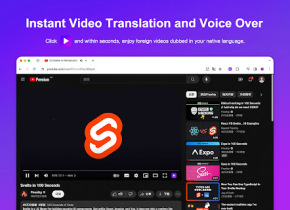


Hot Article
How to Use DALL-E 3: Tips, Examples, and Features
2 months ago
By 尊渡假赌尊渡假赌尊渡假赌
Getting Started With Meta Llama 3.2 - Analytics Vidhya
4 weeks ago
By 尊渡假赌尊渡假赌尊渡假赌
Best AI Art Generators (Free & Paid) for Creative Projects
1 months ago
By 百草
Top 5 GenAI Launches of February 2025: GPT-4.5, Grok-3 & More!
1 months ago
By 尊渡假赌尊渡假赌尊渡假赌
I Tried Vibe Coding with Cursor AI and It's Amazing!
1 months ago
By 尊渡假赌尊渡假赌尊渡假赌