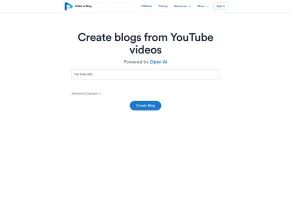Lecture Summary
 Use now
Use now




Introduction:
Added on:
Monthly Visitors:
Enhance learning with summaries and transcripts.
Dec-12 2024
 372
372
 372
372

Product Information
What is Lecture Summary ai chrome extension?
A Chrome extension for YouTube, Udemy, and Coursera users that provides concise video summaries and integrated transcripts for efficient learning.
How to use Lecture Summary ai chrome extension?
Install the extension, click on it, or use shortcuts Ctrl + B on Windows and cmd + B on Mac to activate. View video summaries and transcripts effortlessly.
Lecture Summary ai chrome extension's Core Features
Concise video summaries
Integrated transcripts for detailed insights
Copy or download summaries
Lecture Summary ai chrome extension's Use Cases
Quickly grasp key concepts in lectures
Create personalized study guides with downloaded summaries
Related resources



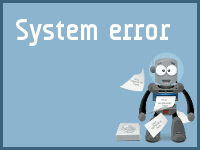
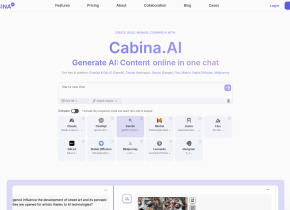

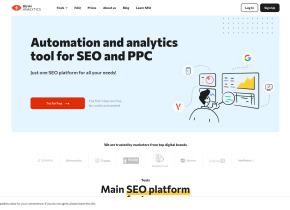

Hot Article
I Used ChatGPT to Create a Custom Budget, and It Worked (Up to a Point)
1 weeks ago
By DDD
I Have ChatGPT Plus and Perplexity Pro Subscriptions: Here's Why I Use Both
1 months ago
By DDD
ChatGPT Scheduled Tasks Tutorial: You Can Now Set ChatGPT to Complete Tasks, and This Is How to Use It Properly
1 months ago
By DDD