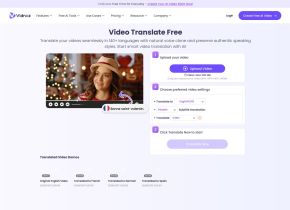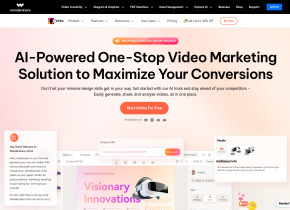LingoSense AI Translator
 Use now
Use now




Introduction:
Added on:
Monthly Visitors:
AI translation software for Chinese speakers
Dec-12 2024
 16
16
 16
16
Browser Extension
Translate

Product Information
What is LingoSense AI Translator ai chrome extension?
LingoSense AI Translator is a cutting-edge translation software designed for Chinese speakers. It utilizes AI technology to provide accurate text translations and automatic language detection.
How to use LingoSense AI Translator ai chrome extension?
Using LingoSense AI Translator is straightforward. Simply input text into the software, and it will automatically translate it to the desired language.
LingoSense AI Translator ai chrome extension's Core Features
AI-based text translation
Automatic language detection
LingoSense AI Translator ai chrome extension's Use Cases
Effortlessly translate text in multiple languages
Quickly identify unknown languages
Related resources

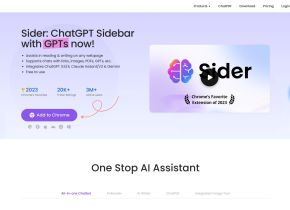


Hot Article
I Used ChatGPT to Create a Custom Budget, and It Worked (Up to a Point)
1 weeks ago
By DDD
I Have ChatGPT Plus and Perplexity Pro Subscriptions: Here's Why I Use Both
1 months ago
By DDD
ChatGPT Scheduled Tasks Tutorial: You Can Now Set ChatGPT to Complete Tasks, and This Is How to Use It Properly
1 months ago
By DDD