Linguix Turbo
 Use now
Use now





Introduction:
Added on:
Monthly Visitors:
Boost writing speed and quality with Linguix Turbo.
Dec-12 2024
 2.0K
2.0K
 2.0K
2.0K

Product Information
What is Linguix Turbo ai chrome extension?
A smart text expander extension for enhancing online writing efficiency on various platforms like email, LinkedIn, and business websites.
How to use Linguix Turbo ai chrome extension?
Install Linguix Turbo extension and seamlessly integrate it with Gmail, Google Docs, LinkedIn, Zendesk, and other platforms. Type shortcuts to expand text and receive AI-powered grammar recommendations.
Linguix Turbo ai chrome extension's Core Features
Text expansion with one-word shortcuts
Creation of shortcut templates for future use
AI-based grammar suggestions and text rewrites
Linguix Turbo ai chrome extension's Use Cases
Quickly expand email messages
Create shortcut templates for frequent responses
Enhance sales pitches with unique text expansions
Related resources




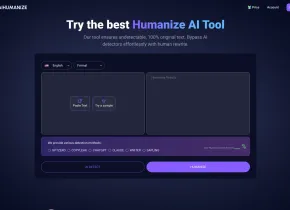

Hot Article
Training Large Language Models: From TRPO to GRPO
1 months ago
By 王林
AI-Powered Information Extraction and Matchmaking
1 months ago
By 王林
How to Easily Deploy a Local Generative Search Engine Using VerifAI
1 months ago
By PHPz
LLMs for Coding in 2024: Price, Performance, and the Battle for the Best
1 months ago
By WBOYWBOYWBOYWBOYWBOYWBOYWBOYWBOYWBOYWBOYWBOYWBOYWB
How LLMs Work: Pre-Training to Post-Training, Neural Networks, Hallucinations, and Inference
1 months ago
By WBOYWBOYWBOYWBOYWBOYWBOYWBOYWBOYWBOYWBOYWBOYWBOYWB













