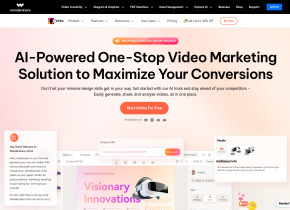MagicAI
 Use now
Use now





Introduction:
Added on:
Monthly Visitors:
Turn sketches into art effortlessly.
Dec-12 2024
 0
0
 0
0
App
AI Art Generator

Product Information
What is MagicAI?
MagicAI is a new assistant for your Mac that can transform simple sketches into impressive artwork.
How to use MagicAI?
To use MagicAI, simply open the app on your Mac and start sketching. The assistant will automatically convert your sketches into stunning works of art.
MagicAI's Core Features
Automatically converts sketches into artwork
Runs locally on your Mac
Powered by Stable Diffusion
Bundled with Magic's 3.0 release
MagicAI's Use Cases
Turn your doodles into beautiful illustrations
Create unique digital artwork
Enhance your design process
Experiment with different styles
Related resources







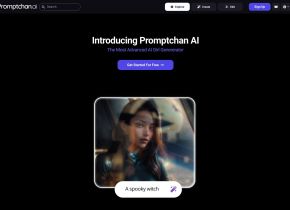

Hot Article
Training Large Language Models: From TRPO to GRPO
1 months ago
By 王林
AI-Powered Information Extraction and Matchmaking
1 months ago
By 王林
How to Easily Deploy a Local Generative Search Engine Using VerifAI
1 months ago
By PHPz
LLMs for Coding in 2024: Price, Performance, and the Battle for the Best
1 months ago
By WBOYWBOYWBOYWBOYWBOYWBOYWBOYWBOYWBOYWBOYWBOYWBOYWB
How LLMs Work: Pre-Training to Post-Training, Neural Networks, Hallucinations, and Inference
1 months ago
By WBOYWBOYWBOYWBOYWBOYWBOYWBOYWBOYWBOYWBOYWBOYWBOYWB