MediaUploadAI
 Use now
Use now




Introduction:
Added on:
Monthly Visitors:
Upload and transcribe media effortlessly.
Dec-12 2024
 65
65
 65
65
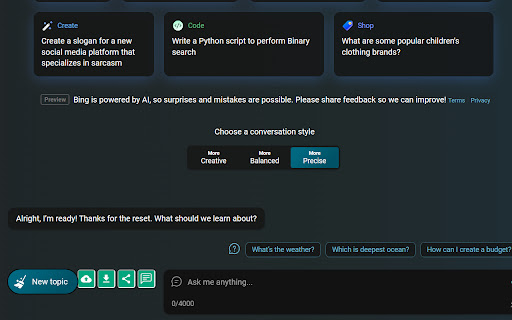
Product Information
What is MediaUploadAI ai chrome extension?
A platform for seamless uploading of images, MP3, and MP4 files with text transcription and search features.
How to use MediaUploadAI ai chrome extension?
Upload media files, receive accurate transcriptions and search results, download in multiple formats, and view videos directly.
MediaUploadAI ai chrome extension's Core Features
Upload Images, MP3, and MP4 Files
Text Transcription
Search Using Screenshots
Download in Various Formats
View Videos Within Extension
MediaUploadAI ai chrome extension's Use Cases
Transcribing audio recordings
Searching for information in images
Converting media files into different formats
Related resources



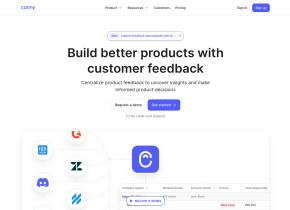



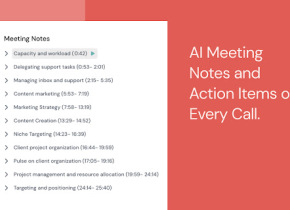

Hot Article
Training Large Language Models: From TRPO to GRPO
1 months ago
By 王林
AI-Powered Information Extraction and Matchmaking
1 months ago
By 王林
How to Easily Deploy a Local Generative Search Engine Using VerifAI
1 months ago
By PHPz
LLMs for Coding in 2024: Price, Performance, and the Battle for the Best
1 months ago
By WBOYWBOYWBOYWBOYWBOYWBOYWBOYWBOYWBOYWBOYWBOYWBOYWB
How LLMs Work: Pre-Training to Post-Training, Neural Networks, Hallucinations, and Inference
1 months ago
By WBOYWBOYWBOYWBOYWBOYWBOYWBOYWBOYWBOYWBOYWBOYWBOYWB











