Naratta
 Use now
Use now




Introduction:
Added on:
Monthly Visitors:
Boost meeting productivity with real-time tips and AI moderation.
Dec-12 2024
 19
19
 19
19
Browser Extension
AI Meeting Assistant

Product Information
What is Naratta ai chrome extension?
An innovative solution for unproductive meetings, Naratta enhances meeting efficiency and productivity through real-time tips and AI-driven moderation.
How to use Naratta ai chrome extension?
Utilize Naratta to streamline discussions, prioritize meeting efficiency, and leverage AI-driven moderation for impactful management.
Naratta ai chrome extension's Core Features
Real-time tips for efficient meetings
Cost evaluation tool for meeting analysis
Agenda management within Google Calendar
Private note-taking and distribution in Google Meet
Naratta ai chrome extension's Use Cases
Enhancing meeting efficiency by providing real-time prompts
Cost analysis to optimize team resources
Organizing agendas for focused discussions
Capturing key points for effective follow-up
Related resources

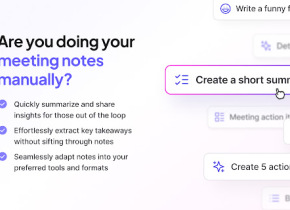
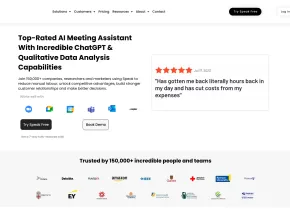
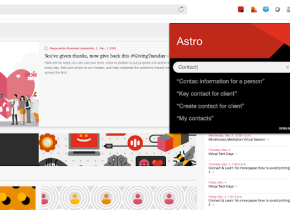
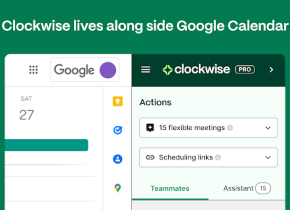
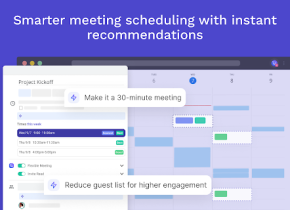


Hot Article
Training Large Language Models: From TRPO to GRPO
1 months ago
By 王林
AI-Powered Information Extraction and Matchmaking
1 months ago
By 王林
How to Easily Deploy a Local Generative Search Engine Using VerifAI
1 months ago
By PHPz
LLMs for Coding in 2024: Price, Performance, and the Battle for the Best
1 months ago
By WBOYWBOYWBOYWBOYWBOYWBOYWBOYWBOYWBOYWBOYWBOYWBOYWB
How LLMs Work: Pre-Training to Post-Training, Neural Networks, Hallucinations, and Inference
1 months ago
By WBOYWBOYWBOYWBOYWBOYWBOYWBOYWBOYWBOYWBOYWBOYWBOYWB











