Notecandy
 Use now
Use now





Introduction:
Added on:
Monthly Visitors:
AI-powered note-taking tool for lectures and meetings.
Dec-12 2024
 0
0
 0
0

Product Information
What is Notecandy?
Notecandy is an iOS application that helps users record lectures and convert them into organized notes using AI.
How to use Notecandy?
To use Notecandy, record your lecture or meeting, and the app will automatically transform your audio into organized notes.
Notecandy's Core Features
Audio recording and transcription
Automatic organization of notes
User-friendly interface
AI-powered categorization and summarization
Notecandy's Use Cases
Capture and organize lecture notes effortlessly
Transcribe and manage meeting discussions efficiently
Related resources


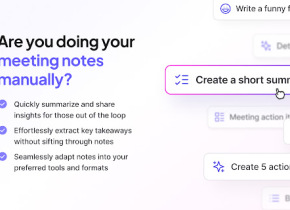

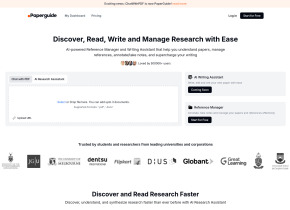
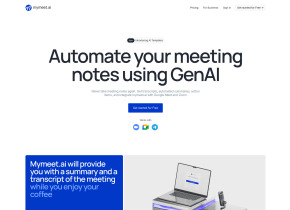
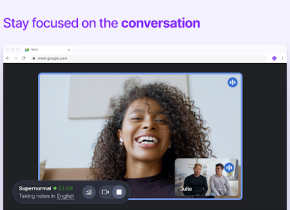

Hot Article
Training Large Language Models: From TRPO to GRPO
1 months ago
By 王林
AI-Powered Information Extraction and Matchmaking
1 months ago
By 王林
How to Easily Deploy a Local Generative Search Engine Using VerifAI
1 months ago
By PHPz
LLMs for Coding in 2024: Price, Performance, and the Battle for the Best
1 months ago
By WBOYWBOYWBOYWBOYWBOYWBOYWBOYWBOYWBOYWBOYWBOYWBOYWB
How LLMs Work: Pre-Training to Post-Training, Neural Networks, Hallucinations, and Inference
1 months ago
By WBOYWBOYWBOYWBOYWBOYWBOYWBOYWBOYWBOYWBOYWBOYWBOYWB












