Observe.AI Screen Recorder Browser Extension
 Use now
Use now





Introduction:
Added on:
Monthly Visitors:
Screen interaction capture tool.
Dec-12 2024
 2.0K
2.0K
 2.0K
2.0K

Product Information
What is Observe.AI Screen Recorder Browser Extension ai chrome extension?
The Observe.AI Screen Recorder Browser Extension is a tool designed to capture and analyze screen interactions for quality assurance and training purposes.
How to use Observe.AI Screen Recorder Browser Extension ai chrome extension?
To use the Observe.AI Screen Recorder Browser Extension, simply install the extension on your web browser, navigate to the desired webpage, and activate the recording feature.
Observe.AI Screen Recorder Browser Extension ai chrome extension's Core Features
Screen interaction capture
Real-time analysis
Playback functionality
Observe.AI Screen Recorder Browser Extension ai chrome extension's Use Cases
Monitoring customer interactions
Training customer support agents
Related resources



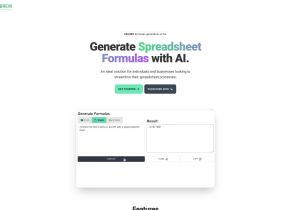

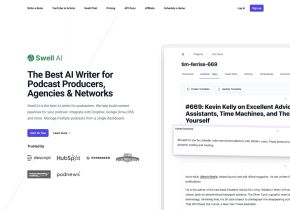
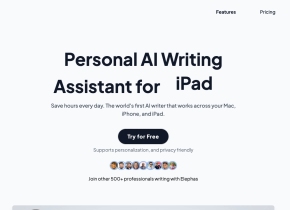


Hot Article
I Used ChatGPT to Create a Custom Budget, and It Worked (Up to a Point)
1 weeks ago
By DDD
I Have ChatGPT Plus and Perplexity Pro Subscriptions: Here's Why I Use Both
1 months ago
By DDD
ChatGPT Scheduled Tasks Tutorial: You Can Now Set ChatGPT to Complete Tasks, and This Is How to Use It Properly
1 months ago
By DDD











