OffiDocs
 Use now
Use now




Introduction:
Added on:
Monthly Visitors:
Browser extension for creating editable documents, spreadsheets, and presentations.
Dec-12 2024
 93
93
 93
93

Product Information
What is OffiDocs ai chrome extension?
OffiDocs is a browser extension that enables the creation of well-organized personal and business DOC documents, XLS spreadsheets, and PPT presentations with easy editing features.
How to use OffiDocs ai chrome extension?
To use OffiDocs, simply install the browser extension, enter keywords to search for document templates, and edit or download the templates found. Enable ChatGPT for AI-generated templates.
OffiDocs ai chrome extension's Core Features
Search for Word templates
Search for Excel templates
Search for Powerpoint templates
Request ChatGPT for document creation
Edit online templates
OffiDocs ai chrome extension's Use Cases
Generate standard letters and reports
Automate document filling and reviewing
Access inspirational designs and graphic elements for business or personal use
Related resources
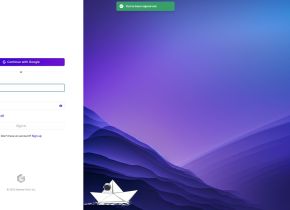
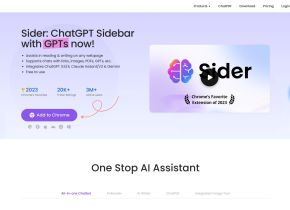
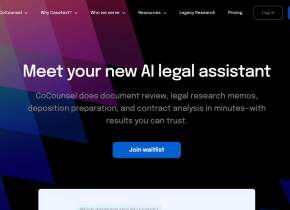


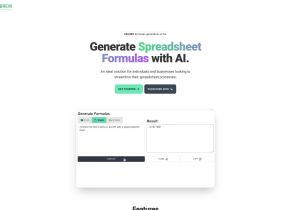

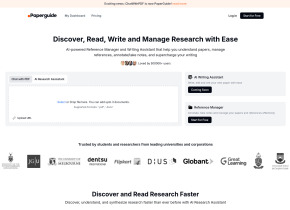

Hot Article
Training Large Language Models: From TRPO to GRPO
1 months ago
By 王林
AI-Powered Information Extraction and Matchmaking
1 months ago
By 王林
How to Easily Deploy a Local Generative Search Engine Using VerifAI
1 months ago
By PHPz
LLMs for Coding in 2024: Price, Performance, and the Battle for the Best
1 months ago
By WBOYWBOYWBOYWBOYWBOYWBOYWBOYWBOYWBOYWBOYWBOYWBOYWB
How LLMs Work: Pre-Training to Post-Training, Neural Networks, Hallucinations, and Inference
1 months ago
By WBOYWBOYWBOYWBOYWBOYWBOYWBOYWBOYWBOYWBOYWBOYWBOYWB















