OLOCR
 Use now
Use now





Introduction:
Added on:
Monthly Visitors:
OLOCR provides unlimited OCR for images and PDFs, allowing users to extract text easily.
Dec-13 2024
 0
0
 0
0

Product Information
What is OLOCR?
OLOCR is an online OCR service that offers unlimited OCR (Optical Character Recognition) for images and PDFs. It allows users to extract text from their images and PDFs by simply uploading them to the platform.
How to use OLOCR?
To use OLOCR, follow these steps: 1. Visit the OLOCR website. 2. Choose the desired OCR language from the available options. 3. Select the file(s) you want to extract text from, either by uploading them or providing a URL. 4. Specify any desired OCR settings, such as OCR speed. 5. Begin the OCR process. 6. Wait for the text extraction to be completed. 7. Review and download the extracted text if necessary.
OLOCR's Core Features
OLOCR offers the following core features: 1. Unlimited OCR: Users can perform OCR on as many images and PDFs as they need. 2. Online OCR: The entire OCR process can be done online without the need to install any software. 3. Batch OCR: Users can process multiple files at once, saving time and effort. 4. Multiple Languages: OLOCR supports a wide range of languages for OCR. 5. OCR History: Users can review their past OCR activities. 6. OCR Speed Control: Users can adjust the OCR speed according to their preference.
OLOCR's Use Cases
OLOCR can be used in various scenarios, including:
1. Digitizing Documents: Users can convert physical documents or scanned copies into editable text.
2. Language Translation: OLOCR can help extract text from foreign language documents for translation purposes.
3. Content Extraction: Text from images or PDFs can be extracted for research,>
OLOCR Pricing
OLOCR Pricing Link: https://olocr.com/docs/changelog_en
Related resources





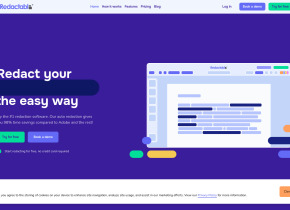
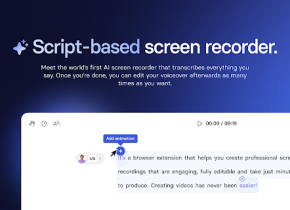

Hot Article
I Used ChatGPT to Create a Custom Budget, and It Worked (Up to a Point)
1 weeks ago
By DDD
I Have ChatGPT Plus and Perplexity Pro Subscriptions: Here's Why I Use Both
1 months ago
By DDD
ChatGPT Scheduled Tasks Tutorial: You Can Now Set ChatGPT to Complete Tasks, and This Is How to Use It Properly
1 months ago
By DDD














