Omniaxe
 Use now
Use now




Introduction:
Added on:
Monthly Visitors:
Chrome extension for efficient research and data management.
Dec-12 2024
 4
4
 4
4
Browser Extension
AI Analytics Assistant
AI Notes Assistant
AI Document Extraction
Research Tool
AI PDF

Product Information
What is Omniaxe ai chrome extension?
Omniaxe is a Chrome extension that enhances the research process by streamlining>
How to use Omniaxe ai chrome extension?
Install the Omniaxe extension from the Chrome Web Store, and start capturing>
Omniaxe ai chrome extension's Core Features
Seamless> AI-powered analysis for insights and summaries
Centralized note-taking with tagging and organization
Enhanced research capabilities for large>
Omniaxe ai chrome extension's Use Cases
Researchers can aggregate>Students can organize research notes efficiently.
Omniaxe ai chrome extension's Use Cases
Researchers can aggregate>Students can organize research notes efficiently.
Related resources





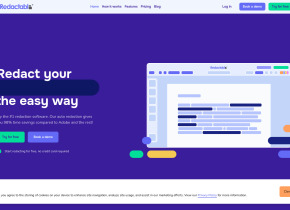

Hot Article
Training Large Language Models: From TRPO to GRPO
1 months ago
By 王林
AI-Powered Information Extraction and Matchmaking
1 months ago
By 王林
How to Easily Deploy a Local Generative Search Engine Using VerifAI
1 months ago
By PHPz
LLMs for Coding in 2024: Price, Performance, and the Battle for the Best
1 months ago
By WBOYWBOYWBOYWBOYWBOYWBOYWBOYWBOYWBOYWBOYWBOYWBOYWB
How LLMs Work: Pre-Training to Post-Training, Neural Networks, Hallucinations, and Inference
1 months ago
By WBOYWBOYWBOYWBOYWBOYWBOYWBOYWBOYWBOYWBOYWBOYWBOYWB













