PandaChat
 Use now
Use now




Introduction:
Added on:
Monthly Visitors:
Simplify reading with concise summaries.
Dec-12 2024
 77
77
 77
77
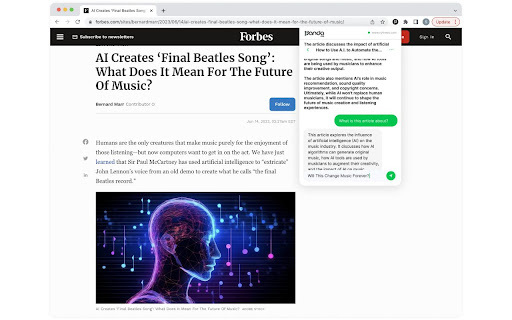
Product Information
What is PandaChat ai chrome extension?
PandaChat is a text summarization tool that simplifies reading by providing concise summaries of text-filled websites.
How to use PandaChat ai chrome extension?
1. Browse a text-filled website. 2. Click the summarize button. 3. Receive a concise summary of the content.
PandaChat ai chrome extension's Core Features
AI-powered text summarization
Instant information grasp
Intelligent conversation with websites
PandaChat ai chrome extension's Use Cases
Quick summarization of lengthy articles
Enhanced research comprehension
Effortless learning and focus on valuable content
Related resources




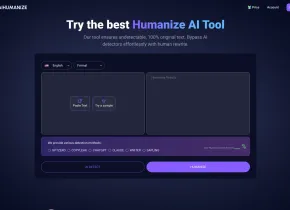

Hot Article
I Used ChatGPT to Create a Custom Budget, and It Worked (Up to a Point)
1 weeks ago
By DDD
I Have ChatGPT Plus and Perplexity Pro Subscriptions: Here's Why I Use Both
1 months ago
By DDD
ChatGPT Scheduled Tasks Tutorial: You Can Now Set ChatGPT to Complete Tasks, and This Is How to Use It Properly
1 months ago
By DDD













