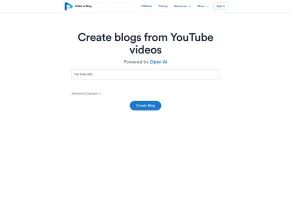Parrot AI
 Use now
Use now





Introduction:
Added on:
Monthly Visitors:
AI knowledge space for team meetings
Dec-12 2024
 3.0K
3.0K
 3.0K
3.0K

Product Information
What is Parrot AI ai chrome extension?
An AI knowledge space for teams that records and transcribes meetings, transforming them into actionable knowledge for businesses. Features AI assistant for intelligent organization and search capabilities.
How to use Parrot AI ai chrome extension?
Install the Parrot AI Chrome extension to automatically join and record meetings. Use the AI assistant to capture and organize conversational knowledge and brainstorm ideas.
Parrot AI ai chrome extension's Core Features
Meeting recording and transcription
AI thought partner for brainstorming
AI-assisted search
Parrot AI ai chrome extension's Use Cases
Capturing and organizing meeting summaries
Brainstorming ideas and drafting documents
Effortless search and contextual understanding
Related resources






Hot Article
Training Large Language Models: From TRPO to GRPO
1 months ago
By 王林
AI-Powered Information Extraction and Matchmaking
1 months ago
By 王林
How to Easily Deploy a Local Generative Search Engine Using VerifAI
1 months ago
By PHPz
LLMs for Coding in 2024: Price, Performance, and the Battle for the Best
1 months ago
By WBOYWBOYWBOYWBOYWBOYWBOYWBOYWBOYWBOYWBOYWBOYWBOYWB
How LLMs Work: Pre-Training to Post-Training, Neural Networks, Hallucinations, and Inference
1 months ago
By WBOYWBOYWBOYWBOYWBOYWBOYWBOYWBOYWBOYWBOYWBOYWBOYWB