
Product Information
What is PDF2Anki?
Convert lecture slides, notes & PowerPoints into active recall flashcards using AI.
How to use PDF2Anki?
1. Upload Lecture/Notes/Slides in PDF format. 2. Customize Flashcard Generation Settings. 3. Edit & Export to Flashcard Programs
PDF2Anki's Core Features
Converts PDF files into flashcards
Customizable flashcard generation settings
Supports Anki, Quizlet, GoodNotes, and printed PDF export
Built-in flashcard spaced repetition system
PDF2Anki's Use Cases
Save time by automating flashcard creation from lecture slides, notes, and PowerPoints.
PDF2Anki Support Email & Customer service contact & Refund contact etc.
More Contact, visit the contact us page(https://www.pdf2-anki.com/contact)
PDF2Anki Company
PDF2Anki Company name: PDF2Anki .
More about PDF2Anki, Please visit the about us page(https://www.pdf2-anki.com/about).
PDF2Anki Login
PDF2Anki Login Link: https://www.pdf2-anki.com/auth/sign-in
PDF2Anki Sign up
PDF2Anki Sign up Link: https://www.pdf2-anki.com/auth/sign-up
PDF2Anki Pricing
PDF2Anki Pricing Link: https://www.pdf2-anki.com/pricing
PDF2Anki Twitter
PDF2Anki Twitter Link: https://twitter.com/pdf2anki
Related resources
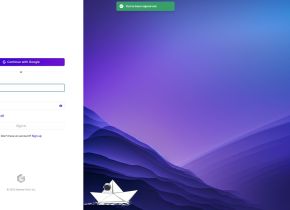


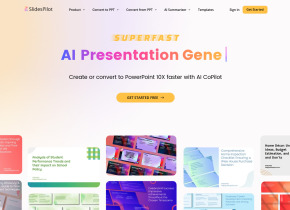


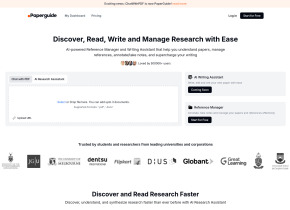

Hot Article
Training Large Language Models: From TRPO to GRPO
1 months ago
By 王林
AI-Powered Information Extraction and Matchmaking
1 months ago
By 王林
How to Easily Deploy a Local Generative Search Engine Using VerifAI
1 months ago
By PHPz
LLMs for Coding in 2024: Price, Performance, and the Battle for the Best
1 months ago
By WBOYWBOYWBOYWBOYWBOYWBOYWBOYWBOYWBOYWBOYWBOYWBOYWB
How LLMs Work: Pre-Training to Post-Training, Neural Networks, Hallucinations, and Inference
1 months ago
By WBOYWBOYWBOYWBOYWBOYWBOYWBOYWBOYWBOYWBOYWBOYWBOYWB



















