PrivacyQuest
 Use now
Use now





Introduction:
Added on:
Monthly Visitors:
A privacy and data protection management platform.
Dec-16 2024
 0
0
 0
0

Product Information
What is PrivacyQuest?
Privacy and>
How to use PrivacyQuest?
Built by those who understand privacy and>
PrivacyQuest's Core Features
Executive dashboard available at your fingertips
All the required modules included
AI prompts to help guide users and ensure forms get completed faster
Clean and pleasant interface
Ability to add and link relevant documentation
Built-in document version control
Built-in sign-posts for all> Mini-portal for users to submit new records
Mobile version available
PrivacyQuest Support Email & Customer service contact & Refund contact etc.
Here is the PrivacyQuest support email for customer service: [email protected] . More Contact, visit the contact us page(https://privacyquest.uk/contact-us)
Related resources

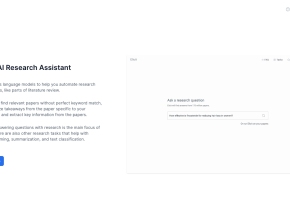
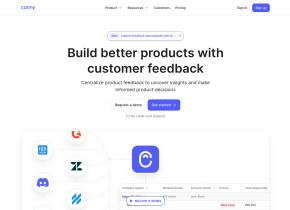


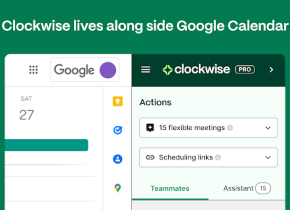
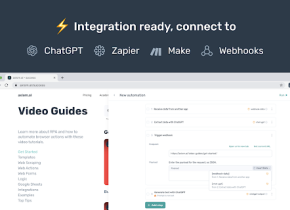

Hot Article
Training Large Language Models: From TRPO to GRPO
1 months ago
By 王林
AI-Powered Information Extraction and Matchmaking
1 months ago
By 王林
How to Easily Deploy a Local Generative Search Engine Using VerifAI
1 months ago
By PHPz
LLMs for Coding in 2024: Price, Performance, and the Battle for the Best
1 months ago
By WBOYWBOYWBOYWBOYWBOYWBOYWBOYWBOYWBOYWBOYWBOYWBOYWB
How LLMs Work: Pre-Training to Post-Training, Neural Networks, Hallucinations, and Inference
1 months ago
By WBOYWBOYWBOYWBOYWBOYWBOYWBOYWBOYWBOYWBOYWBOYWBOYWB












