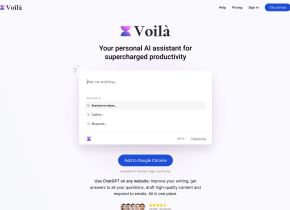ProposalGenie
 Use now
Use now




Introduction:
Added on:
Monthly Visitors:
AI-powered proposal generator for business
Dec-12 2024
 29
29
 29
29

Product Information
What is ProposalGenie ai chrome extension?
ProposalGenie is an open-source chrome extension that leverages the power of the OpenAI API to automatically generate professional business proposals. With ProposalGenie, users can quickly and accurately create persuasive proposals by simply inputting some basic information and allowing the AI to craft a detailed and effective proposal.
How to use ProposalGenie ai chrome extension?
Using ProposalGenie is straightforward. After installing the chrome extension, users can input the necessary details such as client information, project scope, and budget. ProposalGenie will then generate a comprehensive proposal using the OpenAI API.
ProposalGenie ai chrome extension's Core Features
Automated proposal generation
Integration with OpenAI API
ProposalGenie ai chrome extension's Use Cases
SMEs and freelancers creating professional business proposals
Quickly generating multiple proposals for different clients
Related resources


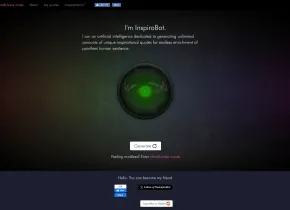
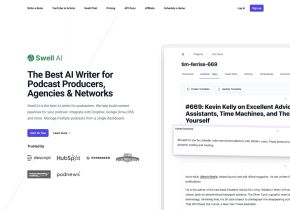

Hot Article
Training Large Language Models: From TRPO to GRPO
1 months ago
By 王林
AI-Powered Information Extraction and Matchmaking
1 months ago
By 王林
LLMs for Coding in 2024: Price, Performance, and the Battle for the Best
1 months ago
By WBOYWBOYWBOYWBOYWBOYWBOYWBOYWBOYWBOYWBOYWBOYWBOYWB
Windsurf AI Agentic Code Editor: Features, Setup, and Use Cases
1 months ago
By 尊渡假赌尊渡假赌尊渡假赌
How to Easily Deploy a Local Generative Search Engine Using VerifAI
1 months ago
By PHPz