QPEDIT With AI
 Use now
Use now




Introduction:
Added on:
Monthly Visitors:
Chrome Extension for AI writing/editing.
Dec-12 2024
 47
47
 47
47
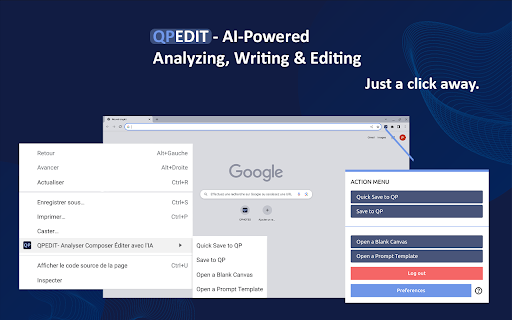
Product Information
What is QPEDIT With AI ai chrome extension?
QPEDIT With AI is a Chrome Extension that enhances your Chrome browsing experience by providing AI-powered analyzing, writing, and editing capabilities.
How to use QPEDIT With AI ai chrome extension?
Bring up QPEDIT by right-clicking anywhere or using a shortcut. Type out custom prompts or select pre-built prompts, then access QPNOTES to drag and drop content into your prompt.
QPEDIT With AI ai chrome extension's Core Features
AI-powered analyzing
Writing and editing with prompts
Integration with QPNOTES
QPEDIT With AI ai chrome extension's Use Cases
Refining lists
Sentiment analysis
Crafting summaries
Engaging in online dialogue
Optimizing ad copy
Performing translations
Expanding content
Personalizing writing
Generating blog concepts
Related resources








Hot Article
Training Large Language Models: From TRPO to GRPO
1 months ago
By 王林
AI-Powered Information Extraction and Matchmaking
1 months ago
By 王林
LLMs for Coding in 2024: Price, Performance, and the Battle for the Best
1 months ago
By WBOYWBOYWBOYWBOYWBOYWBOYWBOYWBOYWBOYWBOYWBOYWBOYWB
How to Easily Deploy a Local Generative Search Engine Using VerifAI
1 months ago
By PHPz
How LLMs Work: Pre-Training to Post-Training, Neural Networks, Hallucinations, and Inference
1 months ago
By WBOYWBOYWBOYWBOYWBOYWBOYWBOYWBOYWBOYWBOYWBOYWBOYWB











