QuickCare
 Use now
Use now





Introduction:
Added on:
Monthly Visitors:
AI chatbots for eCommerce customer support automation.
Dec-15 2024
 0
0
 0
0

Product Information
What is QuickCare?
QuickCare allows eCommerce stores to automate customer support using AI chatbots, enhancing customer engagement with personalized interactions.
How to use QuickCare?
To use QuickCare, train the AI chatbot with your store>
QuickCare's Core Features
24/7 automated support
Smart ticket prioritization
Easy integration
QuickCare's Use Cases
Handle customer inquiries and support requests autonomously.
QuickCare Support Email & Customer service contact & Refund contact etc.
Here is the QuickCare support email for customer service: [email protected] .
QuickCare Login
QuickCare Login Link: https://www.quickca.re/login
QuickCare Pricing
QuickCare Pricing Link: https://www.quickca.re/?utm_source=toolify#pricing
Related resources






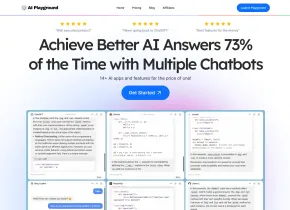

Hot Article
Training Large Language Models: From TRPO to GRPO
1 months ago
By 王林
AI-Powered Information Extraction and Matchmaking
1 months ago
By 王林
How to Easily Deploy a Local Generative Search Engine Using VerifAI
1 months ago
By PHPz
LLMs for Coding in 2024: Price, Performance, and the Battle for the Best
1 months ago
By WBOYWBOYWBOYWBOYWBOYWBOYWBOYWBOYWBOYWBOYWBOYWBOYWB
How LLMs Work: Pre-Training to Post-Training, Neural Networks, Hallucinations, and Inference
1 months ago
By WBOYWBOYWBOYWBOYWBOYWBOYWBOYWBOYWBOYWBOYWBOYWBOYWB











