Read to Me Chrome Extension
 Use now
Use now





Introduction:
Added on:
Monthly Visitors:
Chrome extension for text to speech
Dec-12 2024
 10.0K
10.0K
 10.0K
10.0K

Product Information
What is Read to Me Chrome Extension ai chrome extension?
Read to Me is a chrome extension that acts as a natural reader, offering read aloud and text to speech functionality. It is designed to help users listen to website content instead of reading it.
How to use Read to Me Chrome Extension ai chrome extension?
To use Read to Me, simply install the chrome extension, then select the text you want to be read aloud and click on the extension icon to start the read aloud feature.
Read to Me Chrome Extension ai chrome extension's Core Features
Read aloud functionality
Text to speech feature
Read to Me Chrome Extension ai chrome extension's Use Cases
Listen to articles and web content while multitasking
Assist users with visual impairments
Related resources
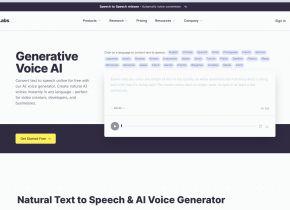


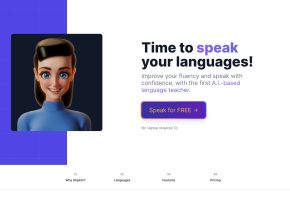



Hot Article
Replit Agent: A Guide With Practical Examples
2 months ago
By 尊渡假赌尊渡假赌尊渡假赌
How to Use DALL-E 3: Tips, Examples, and Features
1 months ago
By 尊渡假赌尊渡假赌尊渡假赌
Best AI Art Generators (Free & Paid) for Creative Projects
1 months ago
By 百草
Getting Started With Meta Llama 3.2 - Analytics Vidhya
3 weeks ago
By 尊渡假赌尊渡假赌尊渡假赌
I Tried Vibe Coding with Cursor AI and It's Amazing!
1 months ago
By 尊渡假赌尊渡假赌尊渡假赌














