Read Smart Scheduler
 Use now
Use now





Introduction:
Added on:
Monthly Visitors:
Automates meeting scheduling in Google Calendar.
Dec-12 2024
 100.0K
100.0K
 100.0K
100.0K

Product Information
What is Read Smart Scheduler ai chrome extension?
Read Smart Scheduler is a Chrome extension that automates finding the best time for meetings within Google Calendar based on meeting metrics for all participants.
How to use Read Smart Scheduler ai chrome extension?
Install the Read Smart Scheduler Chrome extension, integrate it with Google Calendar, and let it optimize meeting schedules for you and your team.
Read Smart Scheduler ai chrome extension's Core Features
Automatic scheduling based on meeting metrics
Integration with Google Calendar
Post-meeting reports and recommendations
Read Smart Scheduler ai chrome extension's Use Cases
Finding the best meeting time for team members
Optimizing meeting schedules for productivity
Related resources






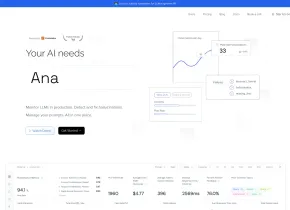

Hot Article
Getting Started With Meta Llama 3.2 - Analytics Vidhya
1 months ago
By 尊渡假赌尊渡假赌尊渡假赌
Best AI Art Generators (Free & Paid) for Creative Projects
1 months ago
By 百草
I Tried Vibe Coding with Cursor AI and It's Amazing!
1 months ago
By 尊渡假赌尊渡假赌尊渡假赌
Best AI Chatbots Compared (ChatGPT, Gemini, Claude & More)
1 months ago
By 百草
Top 5 GenAI Launches of February 2025: GPT-4.5, Grok-3 & More!
1 months ago
By 尊渡假赌尊渡假赌尊渡假赌













