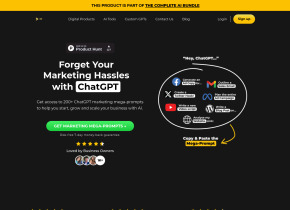Rings.ai
 Use now
Use now




Introduction:
Added on:
Monthly Visitors:
Advanced relationship management system
Dec-12 2024
 40
40
 40
40

Product Information
What is Rings.ai ai chrome extension?
Rings.ai is an advanced 'XRM' system that revolutionizes relationship-driven firms by integrating public and private>
How to use Rings.ai ai chrome extension?
To use Rings.ai, install the Chrome extension and seamlessly integrate it with Gmail, Linkedin, and other platforms to access powerful insights and automation tools.
Rings.ai ai chrome extension's Core Features
Intelligent Data Integration
Enhanced Relationship Insights
Automated Connection Management
Tailored for Top Firms
Streamlined Opportunity Tracking
Customized User Experience
Scalability and Flexibility
Security and Compliance
Rings.ai ai chrome extension's Use Cases
Identify key connections and opportunities in private equity, venture capital, investment banking, legal, wealth, and other relationship-driven businesses.
Related resources





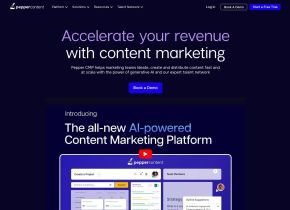
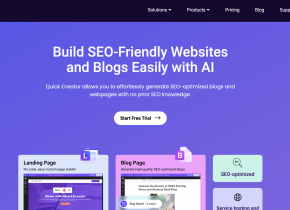

Hot Article
Training Large Language Models: From TRPO to GRPO
1 months ago
By 王林
AI-Powered Information Extraction and Matchmaking
1 months ago
By 王林
How to Easily Deploy a Local Generative Search Engine Using VerifAI
1 months ago
By PHPz
LLMs for Coding in 2024: Price, Performance, and the Battle for the Best
1 months ago
By WBOYWBOYWBOYWBOYWBOYWBOYWBOYWBOYWBOYWBOYWBOYWBOYWB
How LLMs Work: Pre-Training to Post-Training, Neural Networks, Hallucinations, and Inference
1 months ago
By WBOYWBOYWBOYWBOYWBOYWBOYWBOYWBOYWBOYWBOYWBOYWBOYWB