Scanio
 Use now
Use now





Introduction:
Added on:
Monthly Visitors:
AI expense tracking app for managing finances and receipts.
Dec-12 2024
 0
0
 0
0

Product Information
What is Scanio?
Scanio is an AI-powered expense tracking app that helps users manage their finances by scanning receipts and tracking expenses efficiently.
How to use Scanio?
Capture a receipt by taking a photo or uploading an image, and Scanio will extract key details automatically.
Scanio's Core Features
Receipt scanning and expense tracking
Monthly spending summaries
Customizable expense categories
Interactive charts for expense trends
No login required
Scanio's Use Cases
Easily track and save expenses by scanning receipts
Analyze monthly spending habits with detailed summaries
Related resources





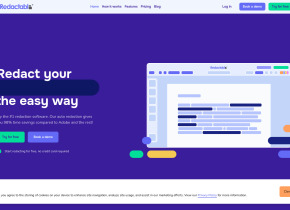
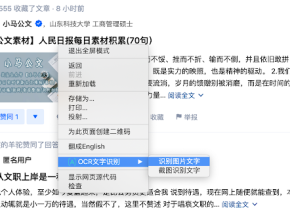

Hot Article
Training Large Language Models: From TRPO to GRPO
1 months ago
By 王林
AI-Powered Information Extraction and Matchmaking
1 months ago
By 王林
LLMs for Coding in 2024: Price, Performance, and the Battle for the Best
1 months ago
By WBOYWBOYWBOYWBOYWBOYWBOYWBOYWBOYWBOYWBOYWBOYWBOYWB
How to Easily Deploy a Local Generative Search Engine Using VerifAI
1 months ago
By PHPz
How LLMs Work: Pre-Training to Post-Training, Neural Networks, Hallucinations, and Inference
1 months ago
By WBOYWBOYWBOYWBOYWBOYWBOYWBOYWBOYWBOYWBOYWBOYWBOYWB










