Scribe Notes
 Use now
Use now





Introduction:
Added on:
Monthly Visitors:
AI app that converts voice notes into organized text.
Dec-16 2024
 0
0
 0
0
Website
AI Notes Assistant

Product Information
What is Scribe Notes?
Scribe Notes is an AI voice memos app for iOS that transcribes and organizes voice recordings into structured notes.
How to use Scribe Notes?
Download Scribe Notes, start recording your thoughts, and let the AI transcribe and summarize.
Scribe Notes's Core Features
Transcription and summarization of voice notes
Automatic email summaries
Custom instructions for personalized use
Apple Watch integration
Home & Lock Screen widgets
Scribe Notes's Use Cases
Quickly capture ideas while on the go
Summarize meetings or lectures for easy recall
Keep organized notes for personal or professional tasks
Scribe Notes Pricing
Scribe Notes Pricing Link: https://scribenotes.io/download?utm_source=website&utm_medium=referral
Related resources


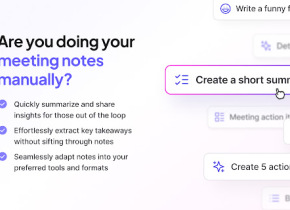

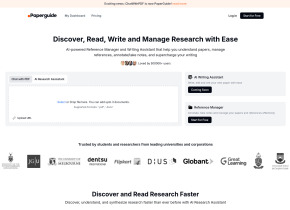
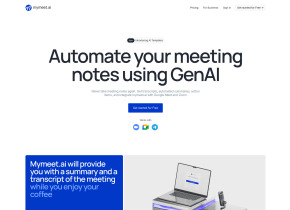
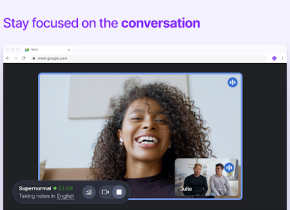

Hot Article
Replit Agent: A Guide With Practical Examples
1 months ago
By 尊渡假赌尊渡假赌尊渡假赌
What is Model Context Protocol (MCP)?
1 months ago
By 尊渡假赌尊渡假赌尊渡假赌
How to Use DALL-E 3: Tips, Examples, and Features
1 months ago
By 尊渡假赌尊渡假赌尊渡假赌
Runway Act-One Guide: I Filmed Myself to Test It
1 months ago
By 尊渡假赌尊渡假赌尊渡假赌
I Tried Vibe Coding with Cursor AI and It's Amazing!
1 months ago
By 尊渡假赌尊渡假赌尊渡假赌










