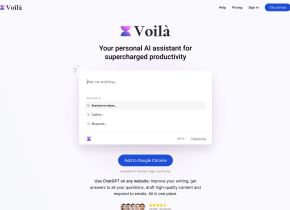SecurityPal Copilot
 Use now
Use now




Introduction:
Added on:
Monthly Visitors:
AI assistant for handling security and compliance inquiries.
Dec-12 2024
 39
39
 39
39

Product Information
What is SecurityPal Copilot ai chrome extension?
SecurityPal Copilot is an AI security assistant that efficiently handles security, compliance, and privacy queries in natural language. It helps users quickly respond to inquiries about security posture, minimizing manual resource effort.
How to use SecurityPal Copilot ai chrome extension?
To use SecurityPal Copilot, simply log into your existing SecurityPal account and enter your queries in natural language. The assistant will generate accurate responses based on its knowledge>
SecurityPal Copilot ai chrome extension's Core Features
AI-Driven Assistance
Bulk Question Handling
Multilingual Capabilities
Knowledge Library Integration
SecurityPal Copilot ai chrome extension's Use Cases
Quickly responding to client inquiries about security posture
Drafting responses to compliance questionnaires
Related resources

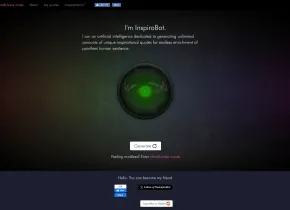

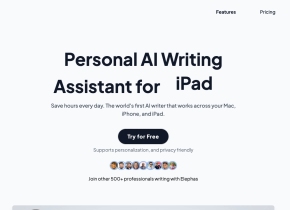


Hot Article
Getting Started With Meta Llama 3.2 - Analytics Vidhya
1 months ago
By 尊渡假赌尊渡假赌尊渡假赌
Best AI Art Generators (Free & Paid) for Creative Projects
1 months ago
By 百草
I Tried Vibe Coding with Cursor AI and It's Amazing!
1 months ago
By 尊渡假赌尊渡假赌尊渡假赌
Best AI Chatbots Compared (ChatGPT, Gemini, Claude & More)
1 months ago
By 百草
Top 5 GenAI Launches of February 2025: GPT-4.5, Grok-3 & More!
1 months ago
By 尊渡假赌尊渡假赌尊渡假赌