Send2AI Extension
 Use now
Use now




Introduction:
Added on:
Monthly Visitors:
Browser extension for streamlined AI text analysis
Dec-12 2024
 2
2
 2
2
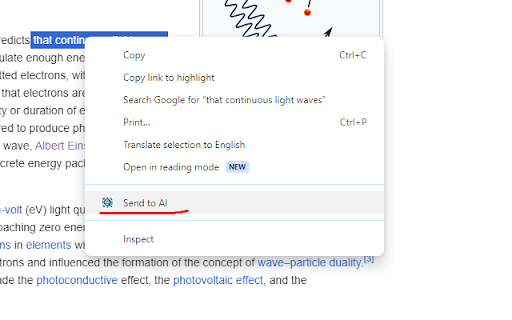
Product Information
What is Send2AI Extension ai chrome extension?
A browser extension that automates sending selected text to AI templates and redirects users to specified pages for quick processing.
How to use Send2AI Extension ai chrome extension?
Mark text, right-click, and select 'Send to AI' from the context menu to generate AI templates.
Send2AI Extension ai chrome extension's Core Features
Automated text selection
Customizable templates
Quick redirection to designated AI pages
Send2AI Extension ai chrome extension's Use Cases
Generate simple prompts for AI analysis
Accelerate translations and explanations while browsing
Simplify ChatGPT usage for online text comprehension
Related resources



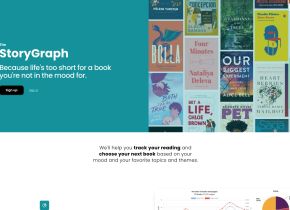




Hot Article
Training Large Language Models: From TRPO to GRPO
1 months ago
By 王林
AI-Powered Information Extraction and Matchmaking
1 months ago
By 王林
LLMs for Coding in 2024: Price, Performance, and the Battle for the Best
1 months ago
By WBOYWBOYWBOYWBOYWBOYWBOYWBOYWBOYWBOYWBOYWBOYWBOYWB
How to Easily Deploy a Local Generative Search Engine Using VerifAI
1 months ago
By PHPz
How LLMs Work: Pre-Training to Post-Training, Neural Networks, Hallucinations, and Inference
1 months ago
By WBOYWBOYWBOYWBOYWBOYWBOYWBOYWBOYWBOYWBOYWBOYWBOYWB












