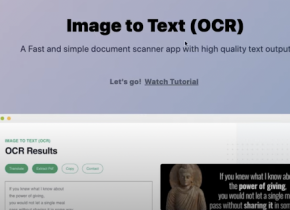SETI Protect
 Use now
Use now




Introduction:
Added on:
Monthly Visitors:
AI-driven security for Chrome browser
Dec-12 2024
 37
37
 37
37
Browser Extension
AI Image Recognition

Product Information
What is SETI Protect ai chrome extension?
SETI Protect is an advanced cybersecurity solution that ensures only authorized users can access your Chrome browser and its>
How to use SETI Protect ai chrome extension?
Using SETI Protect is straightforward. Simply install the extension on your Chrome browser, follow the on-screen instructions for facial recognition setup, and enjoy secure browsing with biometric authentication.
SETI Protect ai chrome extension's Core Features
Continuous facial tracking for user authentication
Protection against remote desktop hacks, session jacking, and phishing attacks
SETI Protect ai chrome extension's Use Cases
Securing Chrome browser>Preventing unauthorized access to sensitive information
Related resources





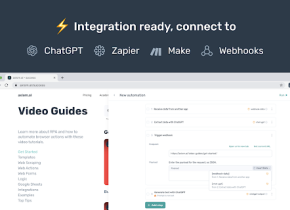
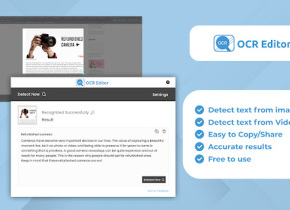


Hot Article
Training Large Language Models: From TRPO to GRPO
1 months ago
By 王林
AI-Powered Information Extraction and Matchmaking
1 months ago
By 王林
How to Easily Deploy a Local Generative Search Engine Using VerifAI
1 months ago
By PHPz
LLMs for Coding in 2024: Price, Performance, and the Battle for the Best
1 months ago
By WBOYWBOYWBOYWBOYWBOYWBOYWBOYWBOYWBOYWBOYWBOYWBOYWB
How LLMs Work: Pre-Training to Post-Training, Neural Networks, Hallucinations, and Inference
1 months ago
By WBOYWBOYWBOYWBOYWBOYWBOYWBOYWBOYWBOYWBOYWBOYWBOYWB