Sidellama
 Use now
Use now




Introduction:
Added on:
Monthly Visitors:
Browser chat client for language models
Dec-12 2024
 192
192
 192
192
Browser Extension
AI Chatbot

Product Information
What is Sidellama ai chrome extension?
Sidellama is a tiny browser-augmented chat client for open-source language models, allowing users to connect to their local ollama/LM Studio server or interact with open-source models via groq. Users can also create and modify personal assistants for enhanced conversations.
How to use Sidellama ai chrome extension?
To use Sidellama, connect to a local server or open-source models to chat. Create personal assistants; share text or HTML mode from web pages. Engage in web searches with duckduckgo or brave.
Sidellama ai chrome extension's Core Features
Connect to local ollama/LM Studio server or open-source models
Create and modify personal assistants
Augment conversations with web page content
Engage in web searches with live public>
Sidellama ai chrome extension's Use Cases
Connect to server for chat
Create personal assistants for customized conversations
Share web page content during chats
Perform web searches for additional information
Related resources





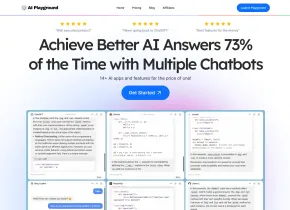

Hot Article
Training Large Language Models: From TRPO to GRPO
1 months ago
By 王林
AI-Powered Information Extraction and Matchmaking
1 months ago
By 王林
How to Easily Deploy a Local Generative Search Engine Using VerifAI
1 months ago
By PHPz
LLMs for Coding in 2024: Price, Performance, and the Battle for the Best
1 months ago
By WBOYWBOYWBOYWBOYWBOYWBOYWBOYWBOYWBOYWBOYWBOYWBOYWB
How LLMs Work: Pre-Training to Post-Training, Neural Networks, Hallucinations, and Inference
1 months ago
By WBOYWBOYWBOYWBOYWBOYWBOYWBOYWBOYWBOYWBOYWBOYWBOYWB











