SnaptoBook
 Use now
Use now





Introduction:
Added on:
Monthly Visitors:
Software for efficient receipt and invoice management.
Dec-14 2024
 0
0
 0
0

Product Information
What is SnaptoBook?
SnaptoBook is personal accounting software designed for managing receipts, invoices, and reimbursements efficiently. It offers digital receipt capture, organization, and storage services for individuals and small businesses.
How to use SnaptoBook?
To use SnaptoBook, simply download the app, enter a referral code for 3 months free, and begin capturing your receipts and invoices by scanning them using your device.
SnaptoBook's Core Features
Intelligent receipt management
Instant receipt capture
Automatic tagging and sorting
Cloud storage for receipts
SnaptoBook's Use Cases
Organize tax-related receipts effortlessly
Simplify reimbursement processes
Accurately split bills among friends or colleagues
SnaptoBook Support Email & Customer service contact & Refund contact etc.
Here is the SnaptoBook support email for customer service: [email protected] .
SnaptoBook Company
SnaptoBook Company name: Leeta .
Related resources
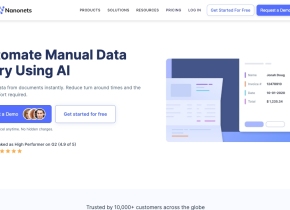

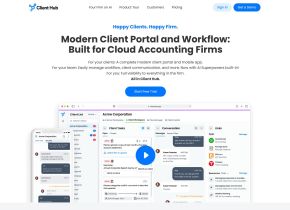


Hot Article
Training Large Language Models: From TRPO to GRPO
1 months ago
By 王林
AI-Powered Information Extraction and Matchmaking
1 months ago
By 王林
How to Easily Deploy a Local Generative Search Engine Using VerifAI
1 months ago
By PHPz
LLMs for Coding in 2024: Price, Performance, and the Battle for the Best
1 months ago
By WBOYWBOYWBOYWBOYWBOYWBOYWBOYWBOYWBOYWBOYWBOYWBOYWB
How LLMs Work: Pre-Training to Post-Training, Neural Networks, Hallucinations, and Inference
1 months ago
By WBOYWBOYWBOYWBOYWBOYWBOYWBOYWBOYWBOYWBOYWBOYWBOYWB
















