SpendSmart Browser Extension
 Use now
Use now




Introduction:
Added on:
Monthly Visitors:
Enhance spending decisions with informed choices.
Dec-12 2024
 7
7
 7
7
Browser Extension
AI Analytics Assistant
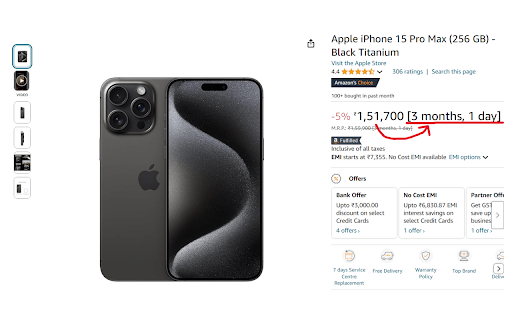
Product Information
What is SpendSmart Browser Extension ai chrome extension?
SpendSmart Browser Extension is a browser add-on designed to enhance spending decisions through informed choices. It leverages user input to provide insights into earnings-to-amount conversion and offers alternative product suggestions for improved value using Google's Gemini AI API.
How to use SpendSmart Browser Extension ai chrome extension?
To use the SpendSmart Browser Extension, simply install it in your browser and browse online. The extension will provide real-time recommendations and insights, visualizing the impact of purchases and offering alternative options within the browser.
SpendSmart Browser Extension ai chrome extension's Core Features
Real-time spending recommendations
Insights into earnings-to-amount conversion
AI-driven alternative product suggestions
SpendSmart Browser Extension ai chrome extension's Use Cases
Receive personalized spending recommendations
Compare prices and value propositions in real-time
Make informed purchase decisions with financial insights
Related resources








Hot Article
Getting Started With Meta Llama 3.2 - Analytics Vidhya
1 months ago
By 尊渡假赌尊渡假赌尊渡假赌
Best AI Art Generators (Free & Paid) for Creative Projects
1 months ago
By 百草
I Tried Vibe Coding with Cursor AI and It's Amazing!
1 months ago
By 尊渡假赌尊渡假赌尊渡假赌
Best AI Chatbots Compared (ChatGPT, Gemini, Claude & More)
1 months ago
By 百草
Top 5 GenAI Launches of February 2025: GPT-4.5, Grok-3 & More!
1 months ago
By 尊渡假赌尊渡假赌尊渡假赌












