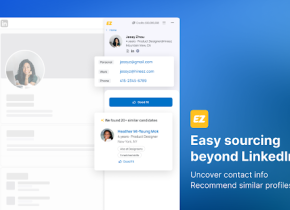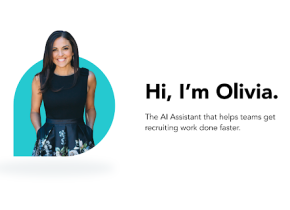Staffing Engine
 Use now
Use now




Introduction:
Added on:
Monthly Visitors:
Boost team productivity with real-time alerts.
Dec-12 2024
 550
550
 550
550
Browser Extension
AI Recruiting
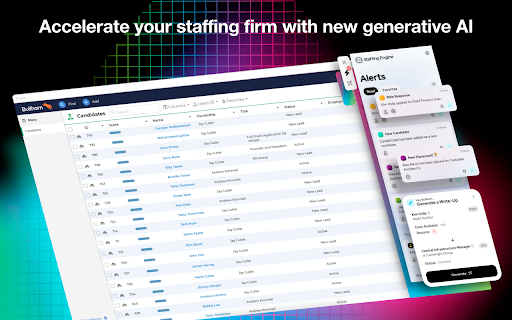
Product Information
What is Staffing Engine ai chrome extension?
Staffing Engine is an AI Assistant that helps teams respond faster to opportunities, increase productivity, and place more candidates by providing real-time alerts from Bullhorn.
How to use Staffing Engine ai chrome extension?
1. Opt-in to alerts for candidates, jobs, client submissions, interviews, submissions, and placements. 2. Stay connected to Bullhorn activity from any webpage. 3. Filter and favorite alerts for easy access and follow-up. 4. Integrate with MS Teams or Slack for seamless remote work.
Staffing Engine ai chrome extension's Core Features
Real-time alerts from Bullhorn
Instant access to Bullhorn from any webpage
Centralized notifications and placement alerts for team motivation
Staffing Engine ai chrome extension's Use Cases
Receive notifications for new candidates and client submissions
Distribute new leads to the right team member in real-time
Stay updated on all recruiting process activities
Related resources
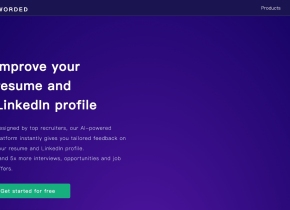
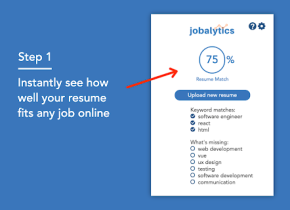
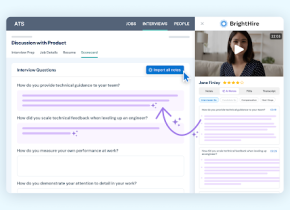

Hot Article
Training Large Language Models: From TRPO to GRPO
1 months ago
By 王林
AI-Powered Information Extraction and Matchmaking
1 months ago
By 王林
LLMs for Coding in 2024: Price, Performance, and the Battle for the Best
1 months ago
By WBOYWBOYWBOYWBOYWBOYWBOYWBOYWBOYWBOYWBOYWBOYWBOYWB
How to Easily Deploy a Local Generative Search Engine Using VerifAI
1 months ago
By PHPz
How LLMs Work: Pre-Training to Post-Training, Neural Networks, Hallucinations, and Inference
1 months ago
By WBOYWBOYWBOYWBOYWBOYWBOYWBOYWBOYWBOYWBOYWBOYWBOYWB