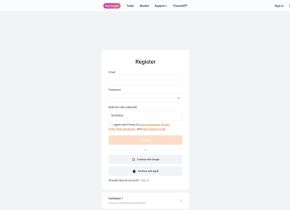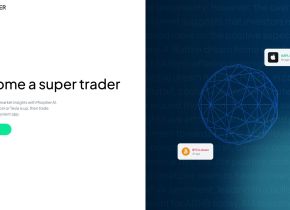Stock Options Chain Viewer
 Use now
Use now




Introduction:
Added on:
Monthly Visitors:
Stock options and company summary viewer
Dec-12 2024
 20
20
 20
20
Browser Extension
AI Trading Bot Assistant

Product Information
What is Stock Options Chain Viewer ai chrome extension?
Stock Options Chain Viewer is a Chrome extension that loads the current options chain for a selected ticker from a Yahoo Finance API. It also provides a company summary using OpenAI's API.
How to use Stock Options Chain Viewer ai chrome extension?
To use the Stock Options Chain Viewer, select a ticker and view the current options chain along with the company summary.
Stock Options Chain Viewer ai chrome extension's Core Features
View current options chain for selected ticker
Company summary using OpenAI's API
Stock Options Chain Viewer ai chrome extension's Use Cases
Quickly access options information for specific stocks
Obtain company summary details for selected tickers
Related resources
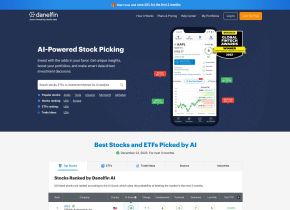

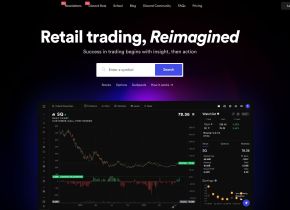
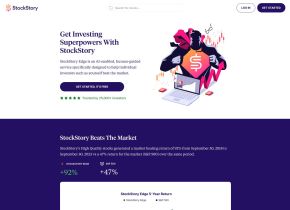

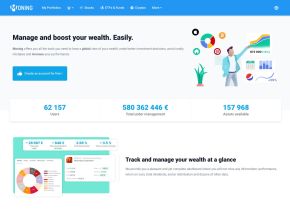


Hot Article
I Used ChatGPT to Create a Custom Budget, and It Worked (Up to a Point)
1 weeks ago
By DDD
I Have ChatGPT Plus and Perplexity Pro Subscriptions: Here's Why I Use Both
1 months ago
By DDD
ChatGPT Scheduled Tasks Tutorial: You Can Now Set ChatGPT to Complete Tasks, and This Is How to Use It Properly
1 months ago
By DDD