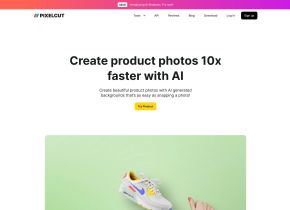StylerAI
 Use now
Use now





Introduction:
Added on:
Monthly Visitors:
Manage wardrobe effortlessly.
Dec-12 2024
 0
0
 0
0

Product Information
What is StylerAI?
A wardrobe application that uses LLM to generate high-quality descriptions and tags for clothing items, along with offering outfit suggestions. Also includes wardrobe ranking, wardrobe insights, and more.
How to use StylerAI?
1. Download StylerAI from the App Store. 2. Open the app and create an account. 3. Take pictures of your clothing items. 4. Let StylerAI generate descriptions and tags for your items. 5. Explore outfit suggestions and personalized style recommendations. 6. Sync your wardrobe across devices.
StylerAI's Core Features
Instantly background removal
Auto Descriptions & Categorization
Daily Outfit Logging
Personalized style suggestions
Sync Across Devices
StylerAI's Use Cases
Organize your wardrobe
Get detailed descriptions and categories for clothing items
Discover new outfit ideas
Refine your personal style
Related resources





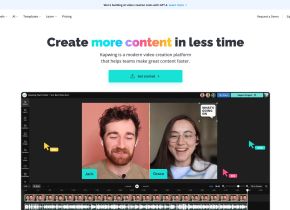


Hot Article
I Used ChatGPT to Create a Custom Budget, and It Worked (Up to a Point)
1 weeks ago
By DDD
I Have ChatGPT Plus and Perplexity Pro Subscriptions: Here's Why I Use Both
1 months ago
By DDD
ChatGPT Scheduled Tasks Tutorial: You Can Now Set ChatGPT to Complete Tasks, and This Is How to Use It Properly
1 months ago
By DDD