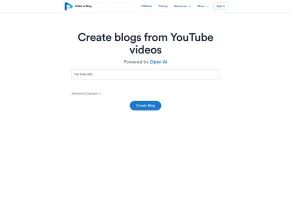Summarizez
 Use now
Use now




Introduction:
Added on:
Monthly Visitors:
Amazon review summarizer extension
Dec-12 2024
 1
1
 1
1
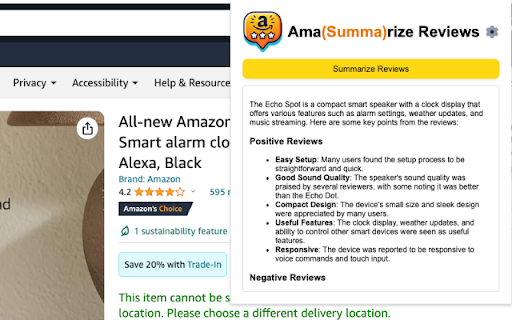
Product Information
What is Summarizez ai chrome extension?
Summarizez is a Chrome extension that efficiently condenses lengthy Amazon product reviews into concise summaries, all processed locally on the user's machine for enhanced privacy.
How to use Summarizez ai chrome extension?
To use Summarizez, simply install the Chrome extension on your browser. When you visit an Amazon product page, the extension will automatically detect reviews and provide summarized versions for quick insights.
Summarizez ai chrome extension's Core Features
Automatically detects Amazon product pages
Generates concise summaries of customer reviews
Operates locally for user privacy
Summarizez ai chrome extension's Use Cases
Quickly understand overall sentiment about products
Make informed purchasing decisions
Related resources

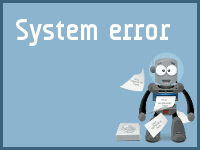
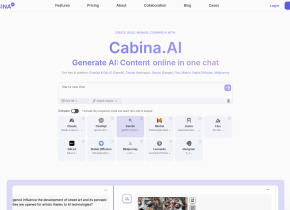
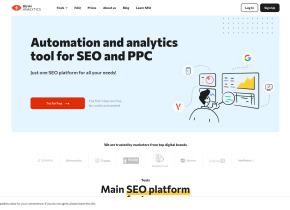
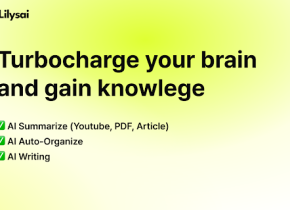
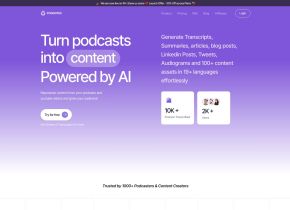

Hot Article
Training Large Language Models: From TRPO to GRPO
1 months ago
By 王林
AI-Powered Information Extraction and Matchmaking
1 months ago
By 王林
How to Easily Deploy a Local Generative Search Engine Using VerifAI
1 months ago
By PHPz
LLMs for Coding in 2024: Price, Performance, and the Battle for the Best
1 months ago
By WBOYWBOYWBOYWBOYWBOYWBOYWBOYWBOYWBOYWBOYWBOYWBOYWB
How LLMs Work: Pre-Training to Post-Training, Neural Networks, Hallucinations, and Inference
1 months ago
By WBOYWBOYWBOYWBOYWBOYWBOYWBOYWBOYWBOYWBOYWBOYWBOYWB