Swish Scan
 Use now
Use now





Introduction:
Added on:
Monthly Visitors:
Instantly capture documents and extract text from PDFs.
Dec-12 2024
 0
0
 0
0

Product Information
What is Swish Scan?
Swish Scan is a web-based PDF scanner and OCR tool that allows users to instantly capture documents using their camera and extract text from PDFs with multiple language support.
How to use Swish Scan?
To use Swish Scan, simply open the website on your device, select the camera option, and position the document within the frame. The tool will automatically capture the document and generate a high-quality PDF. For OCR, upload your PDF and choose the desired language for text extraction.
Swish Scan's Core Features
Instant document capture using camera
OCR with support for multiple languages
Image processing for perfect scans
Smart edges ensure documents fit perfectly on the page
Swish Scan's Use Cases
Scanning receipts and invoices for expense tracking
Digitizing paper documents for easy storage and access
Converting printed materials to editable text
Creating PDFs from physical documents on the go
Related resources
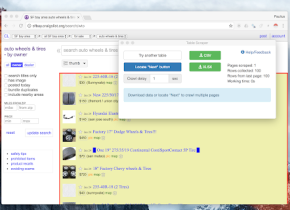


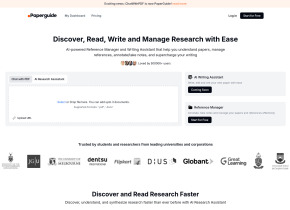
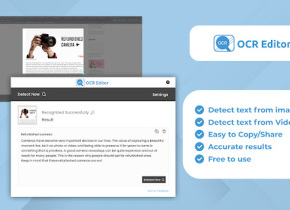
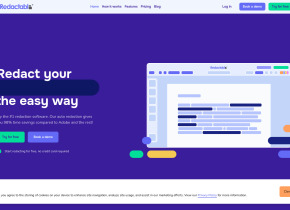
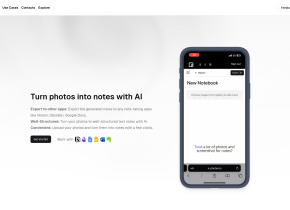


Hot Article
Training Large Language Models: From TRPO to GRPO
1 months ago
By 王林
AI-Powered Information Extraction and Matchmaking
1 months ago
By 王林
LLMs for Coding in 2024: Price, Performance, and the Battle for the Best
1 months ago
By WBOYWBOYWBOYWBOYWBOYWBOYWBOYWBOYWBOYWBOYWBOYWBOYWB
How to Easily Deploy a Local Generative Search Engine Using VerifAI
1 months ago
By PHPz
How LLMs Work: Pre-Training to Post-Training, Neural Networks, Hallucinations, and Inference
1 months ago
By WBOYWBOYWBOYWBOYWBOYWBOYWBOYWBOYWBOYWBOYWBOYWBOYWB












