SynthVoice
 Use now
Use now





Introduction:
Added on:
Monthly Visitors:
Convert YouTube subtitles to speech
Dec-12 2024
 400.0K
400.0K
 400.0K
400.0K

Product Information
What is SynthVoice ai chrome extension?
Allows users to convert text subtitles on YouTube videos into natural-sounding speech using Text-To-Speech Engine.
How to use SynthVoice ai chrome extension?
Install the SynthVoice extension, open a YouTube video with subtitles, and click the extension icon to start converting text to speech.
SynthVoice ai chrome extension's Core Features
Conversion of YouTube subtitles to speech with 100+ voices
Support for multiple languages and variants
SynthVoice ai chrome extension's Use Cases
Listening to YouTube videos without sound
Improving accessibility for visually impaired individuals
Related resources
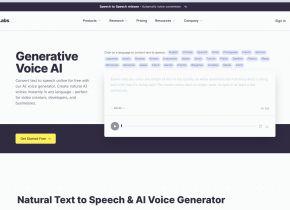





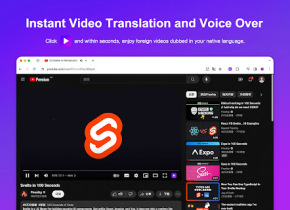
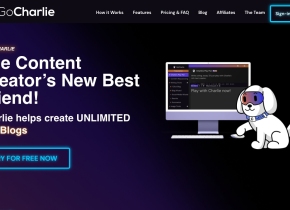

Hot Article
Training Large Language Models: From TRPO to GRPO
1 months ago
By 王林
AI-Powered Information Extraction and Matchmaking
1 months ago
By 王林
How to Easily Deploy a Local Generative Search Engine Using VerifAI
1 months ago
By PHPz
LLMs for Coding in 2024: Price, Performance, and the Battle for the Best
1 months ago
By WBOYWBOYWBOYWBOYWBOYWBOYWBOYWBOYWBOYWBOYWBOYWBOYWB
How LLMs Work: Pre-Training to Post-Training, Neural Networks, Hallucinations, and Inference
1 months ago
By WBOYWBOYWBOYWBOYWBOYWBOYWBOYWBOYWBOYWBOYWBOYWBOYWB











