Talk-with-GPT
 Use now
Use now




Introduction:
Added on:
Monthly Visitors:
Converse with GPT-3 using voice or text.
Dec-12 2024
 273
273
 273
273

Product Information
What is Talk-with-GPT ai chrome extension?
A Chrome extension to converse with OpenAI's latest language model AI, GPT-3 using voice or text input.
How to use Talk-with-GPT ai chrome extension?
1. Obtain OpenAI API key. 2. Open extension popup. 3. Register the key. 4. Select language if needed. 5. Click "Start conversation" button. 6. Click "click to speak" on the modal to start the conversation.
Talk-with-GPT ai chrome extension's Core Features
Engage in natural chat with GPT-3
Use voice or text input
Utilizes Chrome's text-to-speech and text recognition features
Talk-with-GPT ai chrome extension's Use Cases
Casual Conversations
Language Practice
AI Technology Experiments
Related resources




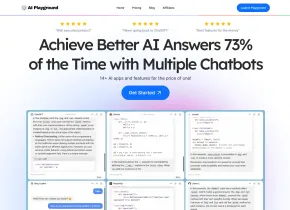

Hot Article
Training Large Language Models: From TRPO to GRPO
1 months ago
By 王林
AI-Powered Information Extraction and Matchmaking
1 months ago
By 王林
LLMs for Coding in 2024: Price, Performance, and the Battle for the Best
1 months ago
By WBOYWBOYWBOYWBOYWBOYWBOYWBOYWBOYWBOYWBOYWBOYWBOYWB
Windsurf AI Agentic Code Editor: Features, Setup, and Use Cases
1 months ago
By 尊渡假赌尊渡假赌尊渡假赌
How to Easily Deploy a Local Generative Search Engine Using VerifAI
1 months ago
By PHPz












