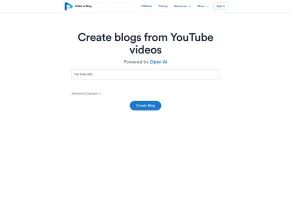Text Explorer
 Use now
Use now





Introduction:
Added on:
Monthly Visitors:
AI tool highlighting information
Dec-12 2024
 1000
1000
 1000
1000
Browser Extension
Summarizer
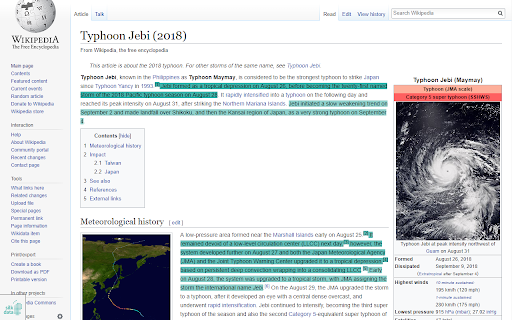
Product Information
What is Text Explorer ai chrome extension?
Text Explorer is an AI-powered tool that enhances content reading experience by highlighting key information and keywords for efficient information retrieval.
How to use Text Explorer ai chrome extension?
Call the extension on the desired page to accentuate key points. Use the bar at the bottom for switching modes and settings. Click the extension icon or the close button for access. For advanced options, open the full GUI to customize settings.
Text Explorer ai chrome extension's Core Features
Highlight keywords and key sentences
Named entity pinpointing
Support for English, German, and Russian languages
Text Explorer ai chrome extension's Use Cases
Efficiently skim articles
Quickly locate key information in text
Related resources

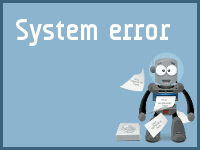
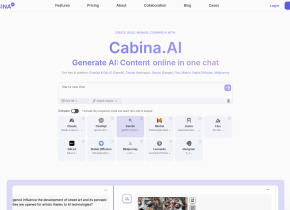
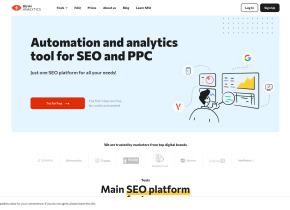
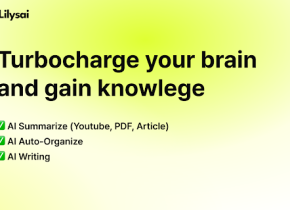

Hot Article
Training Large Language Models: From TRPO to GRPO
1 months ago
By 王林
AI-Powered Information Extraction and Matchmaking
1 months ago
By 王林
How to Easily Deploy a Local Generative Search Engine Using VerifAI
1 months ago
By PHPz
LLMs for Coding in 2024: Price, Performance, and the Battle for the Best
1 months ago
By WBOYWBOYWBOYWBOYWBOYWBOYWBOYWBOYWBOYWBOYWBOYWBOYWB
How LLMs Work: Pre-Training to Post-Training, Neural Networks, Hallucinations, and Inference
1 months ago
By WBOYWBOYWBOYWBOYWBOYWBOYWBOYWBOYWBOYWBOYWBOYWBOYWB