Text from Picture
 Use now
Use now




Introduction:
Added on:
Monthly Visitors:
Instantly convert images to text using our online tool.
Dec-12 2024
 9
9
 9
9

Product Information
What is Text from Picture ai chrome extension?
Text from Picture is an online tool that instantly converts images to text using OCR technology. It allows users to extract text from various visual content like scans, photographs, and social media posts efficiently.
How to use Text from Picture ai chrome extension?
To use the tool, activate the browser extension, select the image area, and copy the text to your clipboard.
Text from Picture ai chrome extension's Core Features
One-click image area selection
Accurate OCR recognition
Automatic copying to clipboard
Local processing without>
Text from Picture ai chrome extension's Use Cases
Extract text from invoices and receipts
Convert infographics and social media posts
Aid students and researchers in processing visual content
Related resources






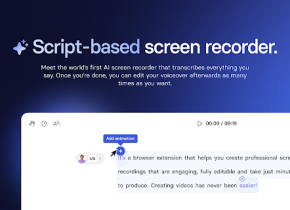

Hot Article
Training Large Language Models: From TRPO to GRPO
1 months ago
By 王林
AI-Powered Information Extraction and Matchmaking
1 months ago
By 王林
How to Easily Deploy a Local Generative Search Engine Using VerifAI
1 months ago
By PHPz
LLMs for Coding in 2024: Price, Performance, and the Battle for the Best
1 months ago
By WBOYWBOYWBOYWBOYWBOYWBOYWBOYWBOYWBOYWBOYWBOYWBOYWB
How LLMs Work: Pre-Training to Post-Training, Neural Networks, Hallucinations, and Inference
1 months ago
By WBOYWBOYWBOYWBOYWBOYWBOYWBOYWBOYWBOYWBOYWBOYWBOYWB














