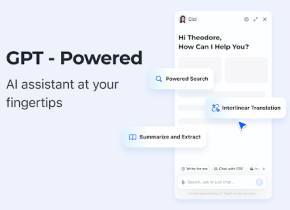TextX
 Use now
Use now





Introduction:
Added on:
Monthly Visitors:
Revolutionizing email management with AI.
Dec-12 2024
 0
0
 0
0

Product Information
What is TextX?
TextX is an AI-powered email assistant app that aims to revolutionize the way professionals manage their emails.
How to use TextX?
1. Download and install the TextX app from the App Store. 2. Open the app and create an account. 3. Start composing emails with ease using TextX's intuitive interface. 4. Send emails directly from the app. 5. Benefit from smart reply functionality and grammar check to improve the quality of your email communication.
TextX's Core Features
Effortless Email Composition
Seamless Email Sending
Smart Reply Functionality
Grammar Check & Proofreading
Extensive Email Prompts
Customizable Templates
TextX's Use Cases
Busy professionals
Entrepreneurs
Individuals who value efficient communication
Related resources




Hot Article
I Used ChatGPT to Create a Custom Budget, and It Worked (Up to a Point)
1 weeks ago
By DDD
I Have ChatGPT Plus and Perplexity Pro Subscriptions: Here's Why I Use Both
1 months ago
By DDD
ChatGPT Scheduled Tasks Tutorial: You Can Now Set ChatGPT to Complete Tasks, and This Is How to Use It Properly
1 months ago
By DDD